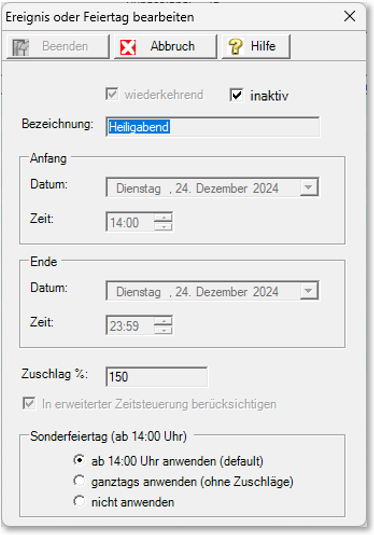Holidays and events
The Public Holidays and Events programme provides information on public holidays and school holidays in the Hypersoft system. You have the option of adding your own public holidays, but these are not treated as public holidays for time recording, but can be applied in the Advanced timing.
The information from this table is used by the following programmes:
Knowledge about local holidays...
Hypersoft provides the known holiday information of the table according to the selected location, the country and the federal state set in the master information. For this, it is important that you have set it correctly. In addition, we ask you to check the public holidays here in the table, as there may be different opinions on the meaning of public holidays. In addition to Germany, this also applies to Switzerland and Austria.
Check in the master information under Country setting whether your state is set correctly for your local public holidays.
Use holidays and events
Start the program from the System Settingsprogram group.

| Element / Switch | Function / Description |
|---|---|
| Country, State, Region |
The settings from your master information are displayed and the information in the list is displayed accordingly. |
| year |
The current year is predefined. If required, select subsequent years to store your own information. |
| list |
In the list, the holidays appear first in blue, the vacation times in green. You cannot change or delete either type. Your own data, which can be individual days or periods, are displayed in black and can be changed and deleted as required. We call these own entries own holidays, you can use this for example for an anniversary or for special celebrations of your location. The information for public holidays is supplied to you by Hypersoft. You can enter school holidays and other information here yourself if required. |
|
New |
Press Newto create new entries.
Activate recurringso that the entry also applies to all subsequent years. Select the beginning and the end date (with a day the same value) with the calendar. In the Supplement field, enter a wage supplement to be applied to the basic wage. Press Exitto close the dialog and save the entry. Additional options are available for the two special public holidays Christmas Eve and New Year's Eve, which are only considered public holidays in Germany from 14:00.
Both days can be set separately so that they either count as a whole day as a public holiday or are not taken into account as a public holiday at all (if the option that the whole day counts as a public holiday is selected, no tax-free surcharges are calculated). However, this option has a positive effect on the holiday calendar and you will not be charged for half a day's holiday. Further topics: The Calendar You can use the Inactive button to switch off public holidays without having to delete them. You can then reactivate them if required. These are shown as Inactive in the overview. |
| Delete | They can select their own entries and delete them by pressing Delete. |
Back to the overarching topic: Further settings