Easy Check-In Options
Easy Check-In has other options that can be configured and integrated into the workflow so that they are applied automatically.
The QUICK Check-In function is intended for cashless areas. With the QUICK Check-In method, you can install a reader that automatically allocates the specified card limit to each recognised transaction card and enters the card in the whitelist.
This function is currently only supported with the Ordercard Reader.
The QUICK Check-In is designed so that it can also be used with a second reader at the checkout. While one reader is used with the operator to bill the customer, the checkout station controls the QUICK check-in without these two instances interfering with each other.
You set up the QUICK check-in in the station details and only define the limit with which the transaction cards are activated there.
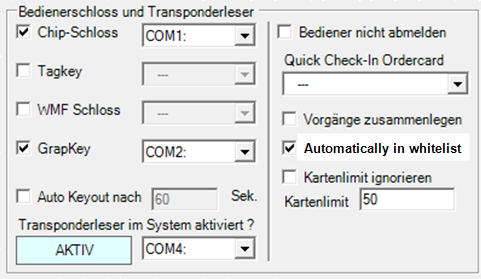
To check this function, an information field is displayed at the bottom right in cashier mode when the operator is logged in.

The map entry is displayed in green. Shortly afterwards text information appears for 2 seconds. Today displays the number of cards entered in the whitelist since the last daily closing. When open, cards are counted that have been activated but not yet cleared. Cards that have not been booked and are not billed, but only deactivated, are not counted.
Quick Check-In Grouping Monitor
The grouping monitor, together with Kitchen Monitor System, can ensure that guests receive their orders together by timing the completion.
The grouping monitor is activated in the same way as the QUICK Check-In. In addition, the option Use group administration must be activated in the card management.
The grouping monitor can, for example, be connected via a separate USB monitor so that it does not occupy a graphics output.

The grouping monitor is ready to read in single mode. Each scanned card is activated individually and is therefore a single card. Press Start grouping to switch to grouping mode.

All cards now scanned are assigned to the same group - these are then groupcards. A countdown terminates this mode if no further card is scanned for 5 seconds. With Next group you can start a new group. With Timer Stop the group remains active and the timer is stopped until the next card is read. With Endgrouping, or when the timer has expired, you return to the single mode.
If you press the permanent grouping in start mode, you also switch to grouping mode, except that the grouping mode is retained when the timer expires and a new group is automatically started when a new card is read.
When activating a card, the grouping monitor lights up green to confirm, if an already activated card (possibly not yet billed card) is to be activated, it lights up red to warn.

|

|
|---|
If a group consists of only one card, this is a single card. If you subsequently want to remove a card from a group or add it to a group, the cards must be removed from the whitelist (the card must be settled) and then regrouped. If the cards have already been booked, it is not advisable to settle them for the purpose of grouping for this reason.
For the operation of several monitors, you can specify the target monitor in the station management under Peripherals.
Further topics:
Customer display and customer monitor
Back to the overarching topic: Easy Check-In