Customer base Characteristics
Customers in the customer master 2.0 can be provided with characteristics according to which they can be grouped and exported.
Call up features in the portal
The features can be configured via the submenu. To do this, please click on the three dots in the title bar.
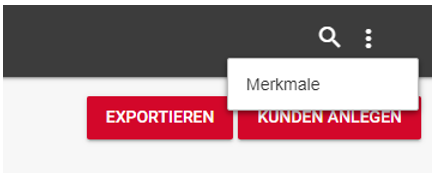
Add and delete features...
To create a new feature, please enter the desired designation at Add feature and press the button Add feature. The new feature appears in the lower area at Your features as an independent label.

You can remove existing characteristics via the X in the characteristics you have created. If features are already assigned to one or more customers, a warning message is displayed asking whether the feature should really be removed (everywhere).
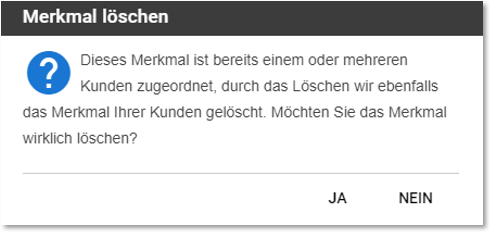
Edit customer data with characteristics
When you open a customer, you can activate or deactivate the characteristics that apply to this customer in the Characteristics area.

Filter customers by characteristics...
In the customer list, you can filter your customers by the corresponding characteristics in the top right-hand corner. All clients that apply to the activated filter are displayed.
Multiple selection of features is possible. The hits then refer to all customers who at least match the selected filters.

Export customers by characteristics...
If you have activated a filter and then use the Export button, only the displayed customers will be exported. The respective characteristics are also part of the exported data.

Further information on exporting can be found at Export customer data.
Evaluation of the characteristics
Selected characteristics can be displayed in the customer master 2.0 evaluations. The values reflect the number of clients who have assigned a characteristic:
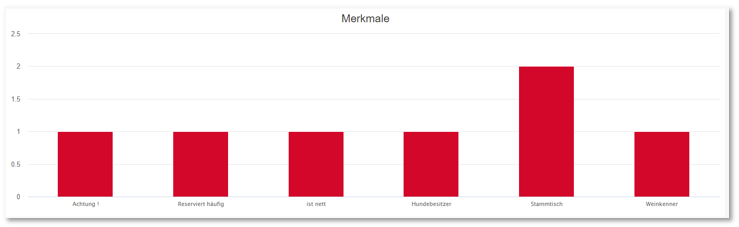
Further topics: Evaluate the TAGs
Back to the overarching topic: Hypersoft customer base