Customer base in the portal
The customer base in the portal is displayed as a list in which entries can be selected and opened:
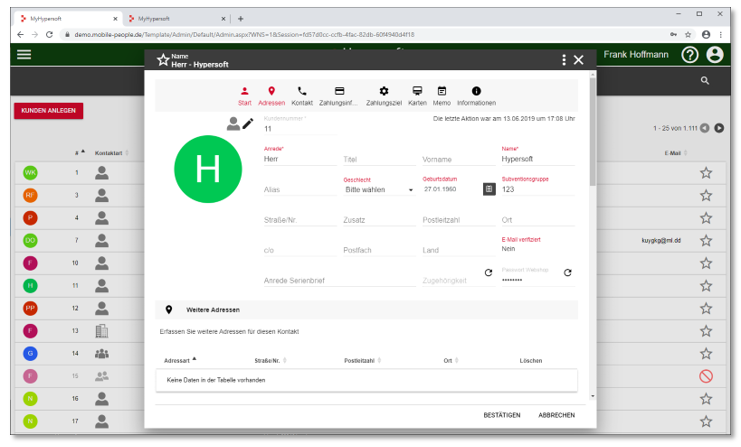
The customer data is displayed in registers and can be edited:

Further topics: Customer base default settings
Payment information of the customer master
If the customer already has a customer account, a fixed discount in percent can be stored here, which is applied to all discountable items. The payment information is also used by Accounting to generate a SEPA direct debit file.

If the user has a discount per customer account, but is not yet logged into the shop during the ordering process, "his" discounted prices are not displayed. However, if he registers during the ordering process, the order amount will be recalculated taking into account his discount.
Discounts in the customer base
If the customer already has a customer account, a fixed discount in per cent can be entered, which is applied to all discountable items.
The discount value must be entered as a whole number without a full stop or comma and must not exceed 100 %.
Further topics:
Customer data can be exported as an XLSX file. With this, further evaluations, mailings or serial letters can be created with external programmes.
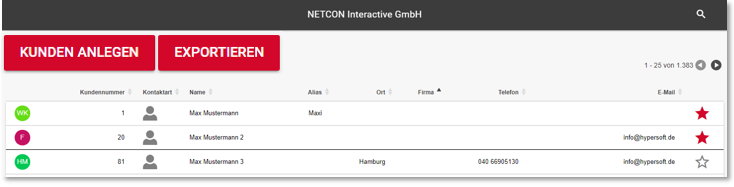
The list can be exported via the button Export.

The exported file can be opened with all common spreadsheet programmes.

The following fields are exported:
-
Customer number
-
Title
-
first name
-
Name
-
alias
-
Gender
-
date of birth
-
Street/No.
-
POSTCODE
-
Place
-
c/o
-
PO Box
-
country
-
Telephone private
-
Business telephone
-
Mobile phone
-
fax
-
email
-
Homepage
-
IBAN
-
BIC
-
Institute
-
rebate
-
price level
-
reason for loss
-
method of payment
-
term of payment
-
Customer created
-
Client last changed
-
Favourite
-
Locked customer
Export of large amounts of data
From a volume of 100,000 customers, a file is exported in ZIP format containing 2 CSV files. 1 CSV file with the customer data and 1 CSV file with the filter settings.
Memo area of the customer base
You can activate 3rd party memos in the Memo area. This allows up to 1,000,000 additional characters per client to be stored and synchronised with 3rd party programmes. This information will soon be available at the POS and mPOS.

This 3rd party memo is to be used with the programme Hypersoft Reservation powered by aleno. The customer memo is limited to 200 characters.
This field is read-only in Hypersoft Customer Master 2.0 and can only be edited by 3rd party systems.
Settings per customer

| Element / Switch | Function / Description |
|---|---|
| Block customer |
This allows customers to be blocked for use at the POS. A stored lock text is displayed to the operator. |
| Newsletter | So far only one saved feature for your export. |
| bills |
If invoices are to be sent directly to the customer by e-mail, please activate this here. |
Further topics:
Customer base default settings
Delete user data as workflow in the portal...
Back to the overarching topic: Hypersoft customer base