Edit web vouchers
You can view every MOBILE PEOPLE web voucher to track its use in detail.
Select in the portal MOBILE PEOPLE and then vouchers to get a list of vouchers.
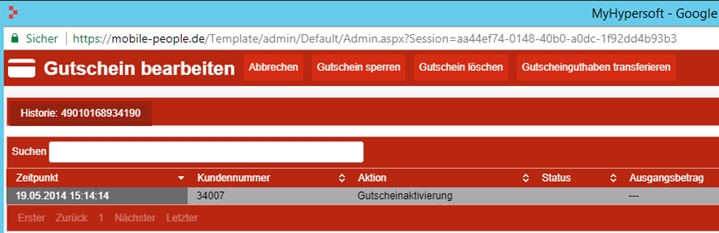
By clicking on a voucher you will receive the booking details.

In order to delete a voucher, the Delete right must first be activated in the user profile.
To delete a voucher, call up the voucher in the voucher overview (accounts and cards). In the title bar, select Deletevoucher. After selecting Delete voucher, the security prompt appears. If OK is selected, the voucher is deleted and no longer appears in the overview.
Deleted vouchers are stored in an invisible archive.
To be able to block a web voucher, you must have the right Block in the user profiles (should you need this right, please contact your contact person, who can also define central settings).
To block a voucher credit, call up the voucher from which the credit is to be blocked in the voucher overview (Accounts and Cards). To do this, enter the voucher number WITHOUT the PIN (i.e. without the last 4 digits).

Now select the voucher and the selection " Edit voucher" appears.

Then press the button Lock voucher in the title bar. The prompt for the blocking reason appears.

Reasons are offered for selection, but it is also possible to enter the reason in the input field itself.
To be able to transfer a voucher, you must have the Transfer right in the user profiles (if you need this right, please contact your contact person, who can also define central settings).
In order to transfer a voucher credit, the voucher from which the credit is to be transferred to another voucher must be called up as the source in the voucher overview (accounts and cards).

Now select the voucher and the selection " Edit voucher" appears.

Then press the Transfer Voucher button in the title bar. The queries appear:

For the destination, enter the voucher number without the PIN (omit the last four digits unless you are not working with the PIN).
After filling in both queries and selecting OK, the voucher credit will be transferred. In both vouchers (source and destination) a reference to the other voucher is stored and as a note the action is described in the details in a comprehensible way.
Further topics: Settle web vouchers
Back to the overarching topic: Web-Vouchers