Evaluate web vouchers
This chapter is about the evaluation of the vouchers across all locations with information on issuance and last use. For the evaluation of the individual locations and, if necessary, settlement among each other, use the chapter Accounting for web vouchers.
This evaluation also serves to assess whether the credits could be derecognised.
Safety during transport...
For security reasons, the download link and the file name of the export are provided with a unique token.
Run evaluation of all web vouchers
This evaluation refers to all data of all your participating locations.
Select Web Vouchers and there Settlements:
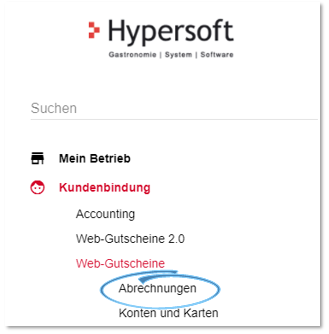
The voucher evaluation can be exported via the button Voucher evaluation in the title bar:

Delayed execution and delivery by mail....
Due to the possibly high calculation time, the export takes place on the following day at around 03:00. Please enter a valid email address to which the export will be sent afterwards.
Note: If you order several exports on the same day, only the last request will be processed.

The email contains the download link as well as an automatically generated password, which can be used to unpack the export.

After downloading, the zip file must be unpacked with the password from the email. Included is the export as a CSV file with a maximum of 500,000 lines. If your evaluation has more entries, the files are separated accordingly.
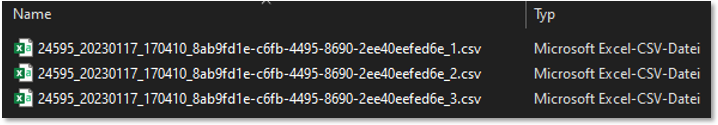
The following columns are included in the CSV file...
-
Voucher number
-
Account balance
-
Creation date
-
last access date
-
first charging date
-
Last charging date
-
Discount group
-
Discount in percent
-
Discount domain names for activation
-
Discount activated on
-
Invitation group
-
Invitation amount
-
Invitation domain names for activation
-
Invitation activated on
-
Invitation amount still available
Automatic daily export
If you require an automatic, daily export, we can set this up for you on request from our support team. Please provide us with the following information so that we can transfer the export daily to a server provided by you via SFTP. The export then takes place daily at around 04:15.
Required information:
-
URL/IP and port of the SFTP server
-
User name
-
password
-
Storage path (example: "/Hypersoft/voucher evaluation")
Further topics:
Back to the overarching topic: Web-Vouchers