My payment methods
You can independently adjust your payment methods for payment of services to Hypersoft at any time in our portal under My payment methods or change your stored bank details. You can store different payment methods per invoice type and location (for central systems).
At the start of this service, the data you have deposited with us will already have been entered, so you do not need to do anything.
Bank details for manual invoices...
Please inform us of any changes to your bank details for invoices for hardware, licences or services (which are issued outside of recurring service invoices) by email to buchhaltung@hypersoft.de, as these cannot currently be adjusted by you independently.
Authorisations and call for My Payment Methods
All user profiles with the authorisation level Administrator and/or Contact Person for Finance can view and define the menu item My Payment Methods in the portal. Central users can view all payment methods of the assigned locations.
You can access the settings for the payment methods via the menu item My payment methods:

Define payment methods
SEPA direct debit and bank transfer with a payment term of 14 days are available as payment methods.
We recommend that you use the SEPA Direct Debit, as the automated method is the safest and cheapest for all participants. We make receipts available to you at any time under My bills.
Your payment methods can be set for the following invoice types:
-
software maintenance
-
Rent (SaaS, HaaS)
You can select your existing locations via the location selection:

If you use the same SEPA direct debit for all invoice types, you can use the first option Same SEPA direct debit as for software maintenance for invoices for rent (SaaS) and Campaigns. You can also use this template in the Software Maintenance section if you do not have an active software maintenance contract.
To, finish your input, press save. Your data will be checked for typing errors and plausibility.
Change bank details
If you would like to change existing bank details, please click on the Change button next to the respective invoice type and enter your new bank details. When you are finished, press Save.
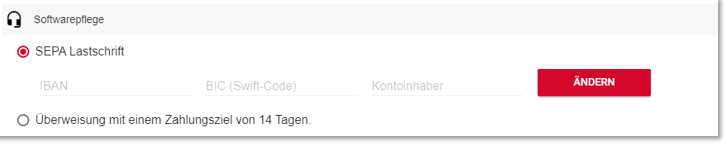
If the data you have entered does not correspond to the standard structure of an IBAN or BIC, this will be indicated to you with the following note:

Please note that your changes apply to future invoices. Bank details cannot be subsequently changed for invoices issued.
Standard setting for the settlement of campaigns
If you have already set up a SEPA direct debit for the billing of software maintenance, we will also use this for the billing of campaigns as standard. Alternatively, we use your deposited SEPA direct debit from the SaaS invoices area. If this information is not available, please complete it so that the collections can be made. If you have not yet given us a SEPA direct debit, please make a bank transfer within 14 days. Of course, you can adjust these settings yourself at any time.
Further topics: My bills
Back to the overarching topic: My company