Price groups Edit item prices
When the item prices are opened, if a change is already planned and has not yet been released for transfer to the POS, it is offered for further processing. Alternatively, you can make a new price change, or create one for an execution date.
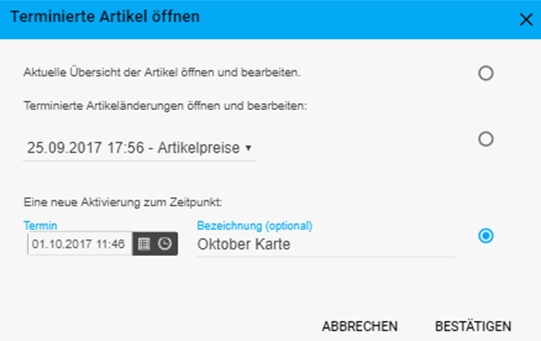
With optional designations of price changes you keep a better overview.
You can also use the Planned Changes tile to open a separate view of your planned changes.
Filter functions for price groups and price maintenance
You can filter the item list as you wish according to main, product and subgroups.
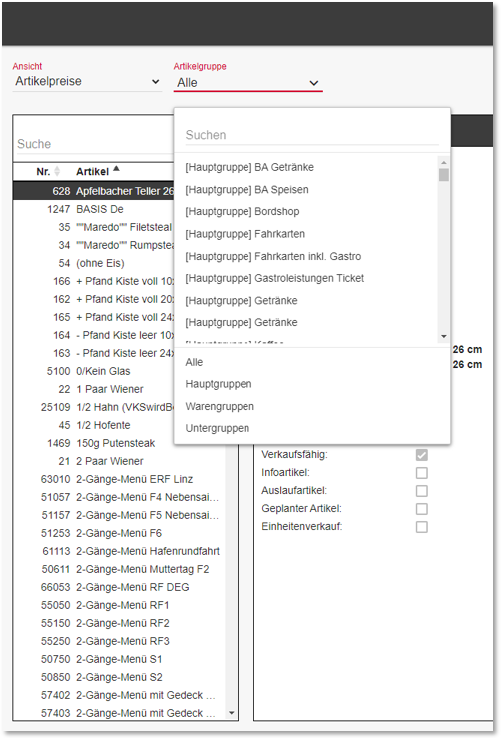
Editing with the item price matrix
The item price matrix allows you to make optionally scheduled changes to item sales prices, per price group and price level.
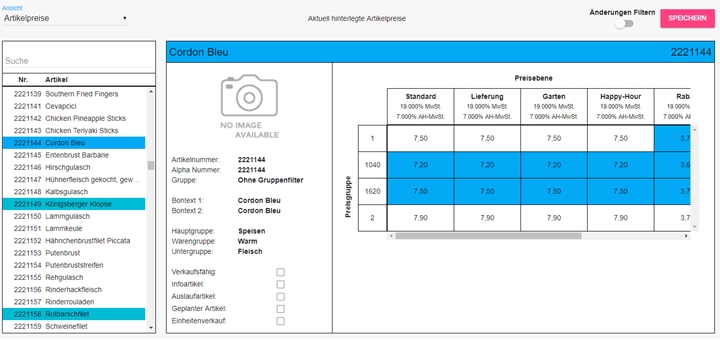
Please select your desired item on the left side, optionally the item list can be filtered by a search entry.
On the right side you will find the price and item details of the selected item.
Price groups and price levels are shown in a clear table.
Prices can be quoted as single prices as well as with a min. and max. price can be created. If a unit sale is set, the price for the basic quantity is entered.
Price changes are highlighted in colour when leaving the respective field. Please note that only changes will be saved.
Changes in the standard price level force the formula of the corresponding other price levels. If the price of a price level differs from the stored formula, the formula is not applied to the new standard price.
Below the price levels are the VAT rates for in-house and out-of-home sales. In addition to expenses and Ext. Turnover, the VAT rates can be selected from the master information of the head office.
Save the price changes: Planning and scheduling price groups
Change value-added tax

In the headers of the price levels you can determine the VAT rate of an item for all price groups by means of a selection.
See also Edit price groups VAT.
Filter Changes
With the button Filter changes the item selection list can be reduced to those items, in which price changes are contained.
Back to the overarching topic: Price groups and price maintenance