Orderman Booking on Operations
The DON/MAX can book on tables, customers or employees. You cannot book without a transaction (no quick service).
After you have logged in to the DON/MAX, you will automatically be prompted to enter a table number. If you want to enter a customer number, close the dialog by pressing the X sign and select the Customer number function (this must be inserted in the keyboard programming).
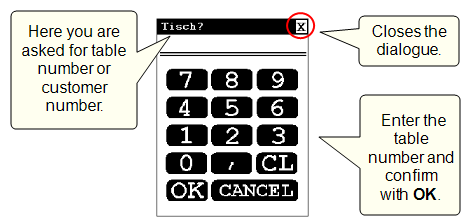
Whether the DON/MAX expects you to enter a table or customer number is indicated in the header. Enter a table number and confirm with OK. By entering the table number, you have now opened a new or an existing operation. The table number appears as well as the balance of the items already posted to this transaction. The CLOU-Mobile is ready to enter bookings for this transaction.
In a Hypersoft system, you can alternately process the same processes both in cashier mode and in CLOU-Mobile.
Authorization for operations
There are situations in which a desired operation cannot always be opened. The CLOU-Mobile therefore checks a transaction before opening it:
- The territory
- The owner of the operation
- The status
- The state
Depending on the situation, the following messages may appear:
- Operation xxx is outside its territory...
- Operation xxx belongs to operator xxx Access not possible.
- Operation xxx has been processed by operator xxx for x minutes.
- Operation xxx is parked by operator xxx.
You can enter the seat number in addition to the table number. This is printed out on order receipts so that the bookings can be assigned with pinpoint accuracy. You have two different options for entering the seat numbers. When creating an operation, you can use the comma key to simplify the entry. When opening an operation for seat 3 at table 1, enter the following combination: 1,3
The CLOU - Mobile opens table 1 and will assign the coming bookings to place number 3.
Seat numbers also make it easier to split invoices and transfer tables.
Further documentation:
With automatic seat numbers, you can create new seat numbers particularly quickly. Program a macro on the DON/MAX keyboard which activates the function "Place number" 2 times in a row. This automatically searches for and uses the next available seat number.
No other program should be as familiar to an operator as the CLOU-Mobile, as it is used directly at the customer and has many practical functions for this purpose. In particular, working with the seat number and its many advantages should be present to all employees when they are used in service.
Number of clients
The number of customers entered is used to determine the average per capita sales. The function can be used on the CLOU Mobile as in cashier mode.
Further documentation: Apply number of customers
Back to the parent page: Orderman Booking on Operations