Absences
Absences are periods during which employees are not available for work in the company. Examples:
- vacation
- sickness
- vocational school
- advanced training
- other...
You can manage these times with the Holiday Planner program. The program is also ideal as a holiday planner. The stored absences automatically correspond to the duty roster.
The Staff Organizer can calculate the theoretical wage costs for the absence period. This value will be displayed in the TPC program. Together with the Report Manager, the value can be transferred as a wage type in the DATEV interface.
Special absences can be flagged as inactive when they are created so that they are not offset in payroll accounting. This is necessary, for example, in Switzerland, where the times between working hours (as rest periods) must be planned and recorded.
You can evaluate absences in the Report Manager in the Employee Absencesreport.
Further topics:
Calculation bases and target specifications
To be able to use the evaluations, you must also ensure that the necessary calculation bases and target specifications are defined when you enter employee data.
Important is the theoretical hourly wage which is stored in the employee master record in the register Basics. In addition, the number of days not available must be set. An employee who works from Sunday to Thursday is not available on Fridays and Saturdays. Absences are not calculated for these days.
For each day entered in the absences, the program calculates the theoretical hourly wage multiplied by the hours per workday.
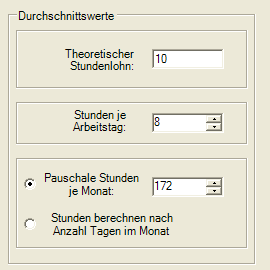
An employee's planned hours can be specified in the Flat-rate hours per month field. Alternatively, calculate hours by number of days per month can be activated. The hours per working day field is also used as a multiplier for this selection.
Wage types can be output for this in the DATEV interface. Absences are set up when you set up employee information.
Absences in the Settings in the Employee Master Record
In the employee master settings, you enter variables on the Absences tab page that are entered in the Vacation Planner program or in cashier mode using the Manage absences program.
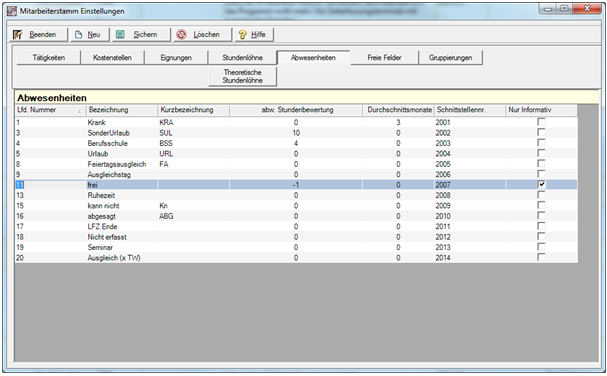
The number in the Interface column is the wage type that is output in the DATEV interface.
You can use the Only informative switch to specify that the absences flagged in this way are not to be exported and are therefore not to be offset in payroll accounting. This can be used, for example, to determine overtime. It can also be useful for the duty roster to create an informative absence.
Included preparations for future features
1."abs. Time evaluation" Each absence is normally evaluated using the employee's time specifications. In the new additional column you can now specify a different number of hours. If you want this absence to be stored completely without hourly valuation, you can use the exception -1.
2"Average months" This can be used to determine an absence using the average of the previous x months. As a result, the average daily working day is working time is calculated and applied.
Further topics:
Further topics:
Introduction to the Staff Organizer
Back to the overarching topic: Human Resources