Set Duty Schedule
Setting the time grid
The time grid of the duty roster can be set according to your specifications (default is 15 minutes). To do this, start the program Set time recording from the program group System settings and select the timegrid in the Duty roster area.
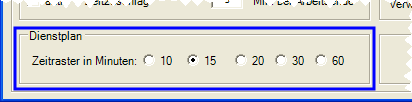
Please note that data that has already been entered can be changed by changing the time grid. A planning created on (for example) 15 minutes raster would be permanently adapted by the conversion to 30 minutes in such a way that when resetting to 15 minutes, the information at that time would no longer be available. A change of the time grid should therefore not take place unconsciously.
Duty Schedule Time Window

Profit center subdivision
The duty roster divides planning by profit centers. If you already work with profit centers or want to plan a large number of employees, this is a practical subdivision.
If you only use profit centers for planning and not for subdividing the evaluations, you do not need to reconcile the use and names of the profit centers. You can also avoid assigning stations to profit centers.
If you work without a profit center, the duty roster uses a single area as standard where everything can be planned. In this case, you do not have to worry about profit centers.
Further documentation: Set Up Profit Centers
Set up activities for the duty roster
There is a lot to do in your business. This is defined by existing work centers. There are different activitiesdepending on what is to be done there. For example, there are 2 x the activity cook, 3 x the activity service and 1 x the activity manager. There are certainly more activities in your company. You should have entered all activities that you want to plan in your company in the program before planning.

Further documentation: activities
Set up staff data for the duty roster
The employees in your company are suitable for one or more activities. You can assign activities to each employee. If you plan the activities later, the employees with the same activities are offered for selection.
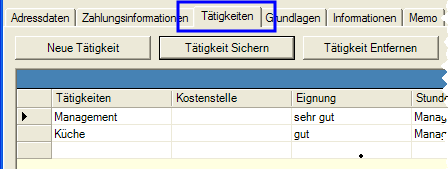
Further documentation: Employees Qualifications
In addition to the option of entering certain days in the employee master record on which the employee is not available, it is also useful to use an informative absence that can be assigned spontaneously to the employee if the employee is not available.
For evaluation in the time recording report, the flextime balance (GZS) should be evaluated without informative absences.
Create plan defaults
The plan specifications are the basis for duty scheduling. For this, please see the section planning specifications
Back to the parent page: Hypersoft Roster