Flextime Balance
You can agree with employees the number of hours they should work per month. You can also arrange a 5, 6 or 7 day week. You set this in the Employee Master Basics tab. There are then further options and evaluations for this, whereby the report Employee time recording in the Report Manager is in the foreground. Time recording report from the Report Manager:
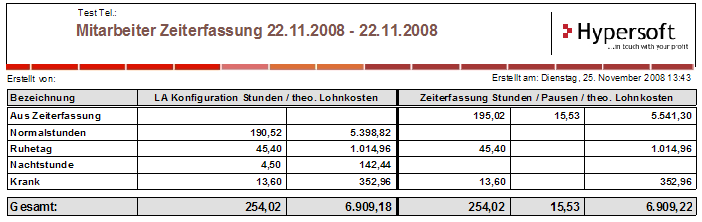
In the Manual changes area, the time data is displayed as it was before the change. In addition, a distinction is made between whether a pause (pause changed) has been changed or a start or end time (origin changed). Note that the total of wage types can be higher, that is, the total time worked, if more than one wage type is posted to a working hour.
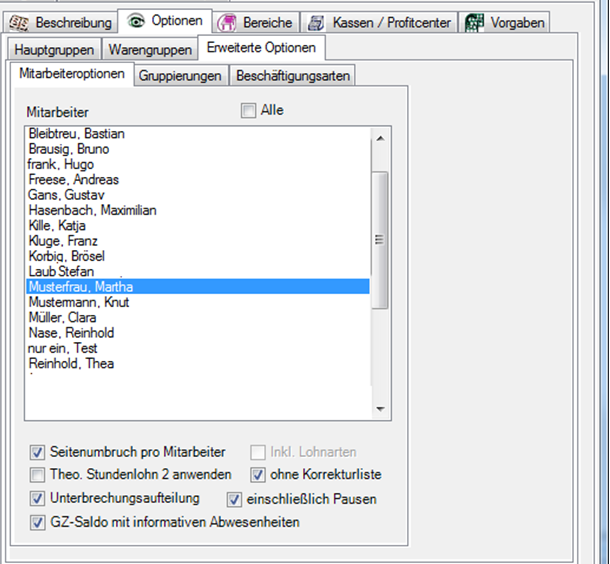
The GZS column in the report is the flextimebalance. Absences can be flagged as informative. You use the GZ balance with informative absences switch to determine whether these are to be listed in the report. With the option Incl. wage types, you receive a summary at the end of the report. The Theoretical Hourly Wage 2 can be used instead of the first one for the evaluation. Thus, you can calculate two cost models per employee or, for example, evaluate them internally differently than communicated externally.
The working time interruptions (two-shift operation) are shown in detail. In addition, in the case of automatic pause times, these can be divided (including pauses), in which case the pause time is 50% distributed to 50%. Example:
1. without division...
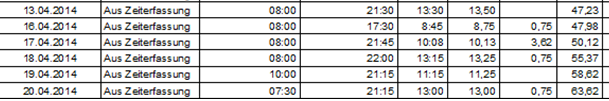
2. with division without break division....
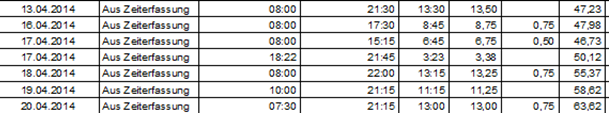
3. with splitting including automatic breaks....
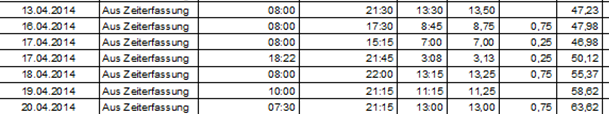
Rounding may result in deviations from the previous individual evaluations. If one wage type replaces another, the times and break times are separated exactly to the minute - this can result in rounding differences compared to other methods for calculating results.
The entry date and leaving date are taken into account in the time recording report. This means that only those employees are listed for whom this corresponds to the reporting period.
The number of working days per week, such as the 5, 6 or 7 day week, can be used optionally to determine the flextime balance (GLZ). To be able to use this, a system absence compensation (x TW) must only be activated informatively with the switch.
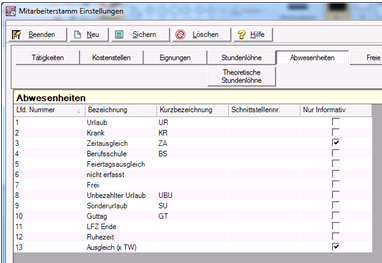
In the register Basics of the Employee Master you choose whether it is a 5, 6, or 7 day week.
If there is no time recording, the system automatically checks whether it is a clearing day. This is then adjusted with the employee hiring, from compensation (x TW) becomes then for example compensation (6 TW) for a 6 day week. If an entry is missing and it does not fit into the weekday schema, the absence is still not recorded and the employee's flextime balance is deducted from the number of daily hours in the employee master record, see Date 01/05. :
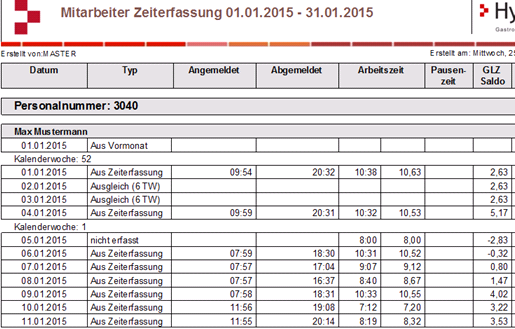
Further topics:
Back to the overarching topic: Time recording