Old Mobile Entry 1
The programme is discontinued because the required hardware is no longer available. In future, please only use Mobile Entry for Android. The licences are compatible, there are no licence costs when changing.
- - Discontinued - -

The program will not be developed further. Please change your workflow. Information on follow-up programmes, announcements and discontinuations.
Further information or alternatives can be found here: Discontinuation of Hypersoft products
- - Discontinued - -
The mobile access control enables you to control the tickets at the access with mobile devices. The system is particularly fast and efficient, as the mobile devices use a vibration signal to tell the operator "by feel" immediately whether access is permitted or not. In addition, special information is shown on the display so that secure communication can be established with the operator (and above that with the customer).
MOBILE ENTRY is supported by Orbit Next.

Via W-LAN, the Mobile Entry System always has the information about the validity of the tickets, and tickets are also immediately transferred back to the stationary database as invalidated tickets.
startup image
When you start Mobile Entry, you can choose from various settings.
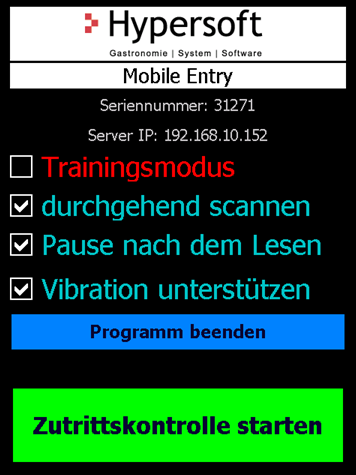
For normal operation, select Start access control.
will
In standby mode, the scanner is permanently switched on so that a ticket is automatically captured in the reading area.

Ticket OK
When the captured ticket is enabled for access, the operator receives a short vibration signal from the screen. In addition, the OK appears on the screen.

Ticket not available
If the ticket is not in the database, access is not permitted. The vibration signal clearly indicates this.

Ticket from customer OK (annual ticket etc.)
If the ticket is OK and a customer from the customer database is assigned to it, this is signalled. The vibration signal gives a slight indication of attention.

If you choose Display customer screen, the customer screen and other information such as validity appears:
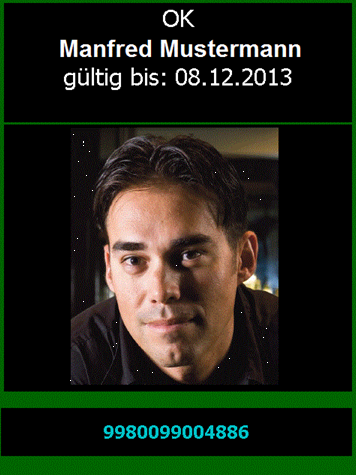
multiple access
If multiple access is allowed with one ticket, this is OK, but should be checked. Here, too, there is a slight hint of attention. In addition, the number of admissible accesses per scan is counted down until the valid number is used up. After that, there's a stop.
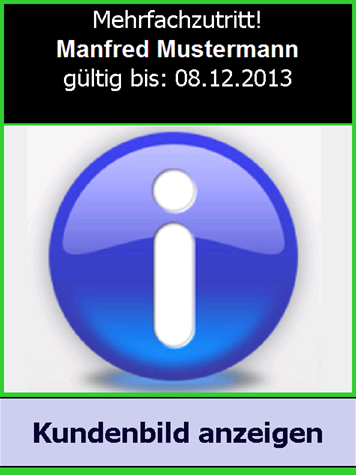
re-entry
The re-entry of a customer (e.g. annual ticket on the same day) is OK, but should be checked. For example, by calling up the customer image for security reasons.

birthday information
If a customer has a birthday there is a slight attention hint and he can be congratulated at the entrance.
