Sub-queries and sub-components
Sub-queries and sub-components are the solution for extended requirements.
- A selection of a query can start a certain further selection: Only if salad is selected, dressings are queried.
- A selection can book certain components: Only if salad is selected will disposable cutlery be included.
- Certain queries and components only apply to the POS system or assortments: different behavior of the same item depending on the booking system.
Subqueries are not compatible with the optional Yes No queries.
Use of 3rd parties: Please note the performance of your 3rd party system, whether they support sub-queries or have a look at our compatibility table for function comparison.
Best practice generally valid for eSolutions, 3rd parties and webshops
It is crucial for your success at your location to also serve eSolution Channels. In order to secure your processes for customer satisfaction and last but not least for the legal security of your location, there must be a central system that contains your complete offer and prioritizes and coordinates orders from production to invoicing. The aim here is not only to have a common database, but also to present the optimum offers, customisations and upsells for all areas.
You can achieve this squaring of the circle by adding subqueries to the individual items and configuring them differently with the assortments P, A, B and C per channel.
Use assortments...
Assortments - targeted article control for different channels

Assortments allow you to specifically control which items should be available in which areas - e.g. delivery service, self-order terminals (SOT) or 3rd party integrations. You work with a common article master from which you can compile a customised offer for each area.
Items can be assigned to one or more assortments. Programmes that work with assortments use this assignment like a filter to display only the relevant articles. This gives you full control over your product range structure - flexible and differentiated.
Examples of the use of assortments
An article is displayed or queried differently in the SOT than at the checkout.
The same article is listed in different assortments with different queries or prices.
Items can also be created in duplicate if required, if they are to be handled differently (e.g. booking processes).
Targeted planning and use of product ranges
Define the required assortments for your articles (e.g. A to H) and create a well thought-out concept for your article data - especially if you also want to use it for other connections or areas. You can find helpful information on this in the documentation under Best practice: Structuring item data sensibly with eSolutions.
Assortments in connection with queries (POS)
A special function is the use of assortments within queries at the checkout: depending on the active assortment of a channel, an article can behave differently. This allows you to control your articles in a context-sensitive manner - depending on the sales channel or usage situation: t: Assortments in connection with queries
Subqueries
Queries can enable further selection options through sub-queries. In this way, the degree of hotness of the chilli peppers or the colour of the olives can be additionally selected (as in the example here).

Sub-queries are always connected to the previous query and cannot be used separately. The selection in the example would be as follows: Pasta Vegetaria: Olives (black olives), Pepperoni (hot peppers).
Sub-queries are always treated as forced queries, so a selection must be made if a sub-query is present. Multiple selection is also possible in connection with sub-queries. The + and - can be used to adjust the desired number of a sub-query. In the example, we can select 2 x mild peppers as an extra. Sub-queries can have an additional differential price, which changes the price of the query and thus the price of the item. In the example, the olives cost 1.00 euro, since the sub-queries are also compulsory queries, the difference price of the sub-query "black olives" of 0.11 euro is compulsorily added here


If you need information on the SOT, please see Sub-queries at the SOT.
For queries and components, there is a small + next to the name, which opens a query / component and allows you to subordinate queries / components to this entry.
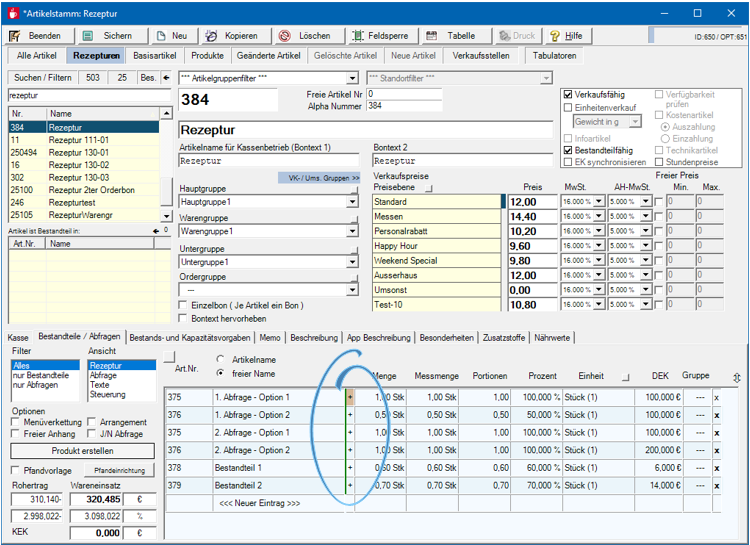
The assigned subcomponents/queries are highlighted in color:
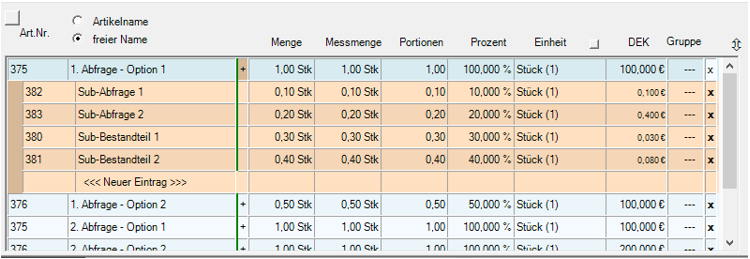
These have only one query hook to decide whether it is a query or a component. The superordinate values for number / constraint (column headings) are not used for the sub-components (as well as clearly colored).

The controls for price levels, validity, inhouse/outhouse and split are not applied to subqueries and components and are therefore blocked.
Assortments in connection with queries
The Assortment P selection is a static supplement that is only used in this area to separate the standard assortments from an additional option at the POS:
Here you can see the functionality, the choice of validity of an assortment or at POS. Assortment P is synonymous with "Assortment POS". Only the activation of P releases the respective query or components for the Hypersoft POS, mPOS and Clou Mobile for Windows and Orderman If an assortment is deactivated, it is not displayed and not posted by the corresponding system. The ranges A-D are intended for extended control for web shops and other connected systems such as 3rd parties.

The assortment hooks can be activated with the right mouse button for all others starting from the selected line (as with the queries). Example: right mouse button at the penultimate line activates this and the last line.
Note: Assortment "P" is not available as a switch. Each item has set this automatically internally (or there is none at all). The "P" serves only as a designation of the switch in the queries and components.
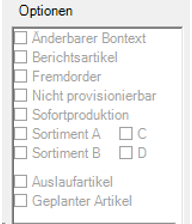
There is no change here with regard to product ranges. As before, POS books everything that is saleable in the item master.
The only new feature is the filter "P", which signals that this query is present at the POS. If the check mark is off, the query / component is NOT present. Equivalently, it is now possible to control the assortments for webshops. Queries / components for POS and web shops are entered and the application is now controlled via these switches.
Sub-queries at POS
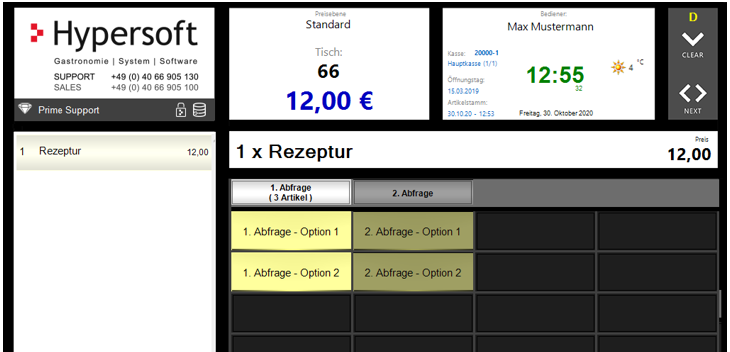
The sub-queries are only performed when a corresponding query is selected.

These are then displayed as "Popup" in each case. In the case of multiple queries (here 3), the popup appears again for EVERY query.

Subqueries at the mPOS
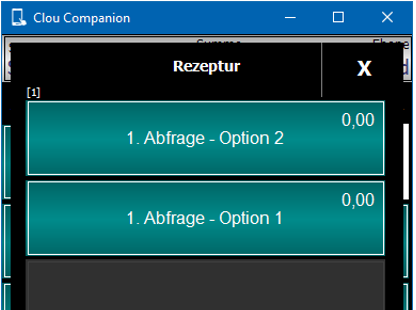
There are no major differences here, subqueries may simply appear in another window.
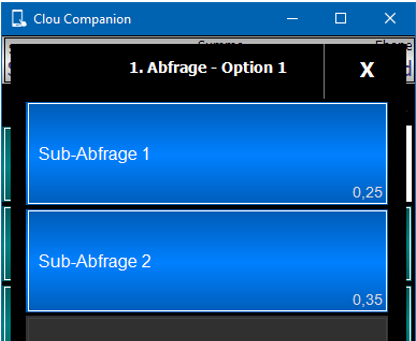
Printout of the subqueries on order receipts and forms


Back to the overarching topic: Basic Knowledge 4: Components and Queries