Cross-client reports
Please refer to the information in the chapter The Report Manager in the Head Office.
Call up central functions
The Central Functions tab is only to be used in a central office with web clearing, and there also only in the central client:
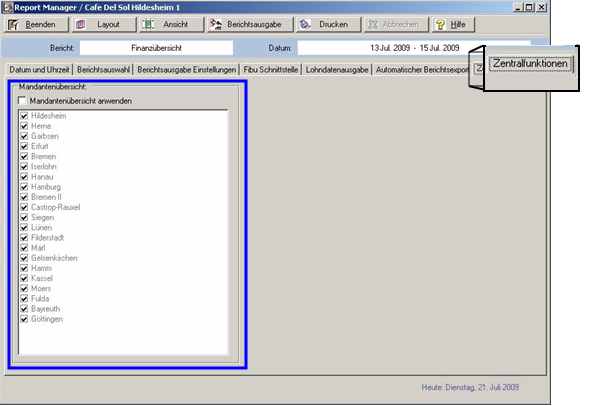
If you check the Apply client overview checkbox, all clients that you have selected in the list are included in the report. All other settings for the period and options are available to you as usual. Only the number of reports available in the report selection is limited.
If you want all reports to be displayed again, deactivate the checkbox Useclient overview in the Central Functions tab.
Note in the report issue...
In the header of the reports, there is a note:
Cross-client evaluation. Number of clients: XXX (a, b, c...)
XXX stands for the number of clients participating in the report and the client numbers are displayed one after the other in parentheses.
Back to the overarching topic: Configure report output