Memo area
The register Memo can enter further texts for the item and call them up in cashier mode with the cash register function Item Memo and print them out on Front Office printers.

The item texts are entered in the Memo tab. Use Adjust layout to go to the layout dialog.
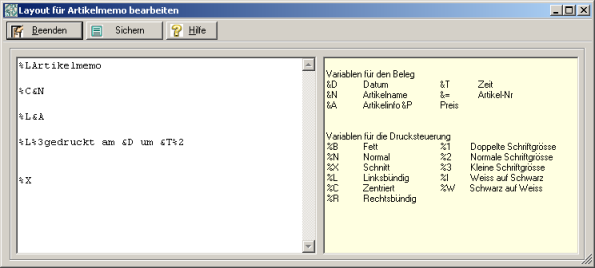
In the layout dialog, you can design the printout. You can store control characters and texts directly for this purpose: Simple Front Office Layout
The information can be output on the order receipt: Memo
Further topics:
Back to the overarching topic: item master Dialog