item memo

The cash register function Item memo calls up the memo text and the image from the item master. The memo text can be printed on the Front Office printer.
In cashier mode, the item text is displayed with the item screen. With Print you can print the item memo to the assigned printer.
First press the Item Memo function and then the desired item, then the following dialogue appears:
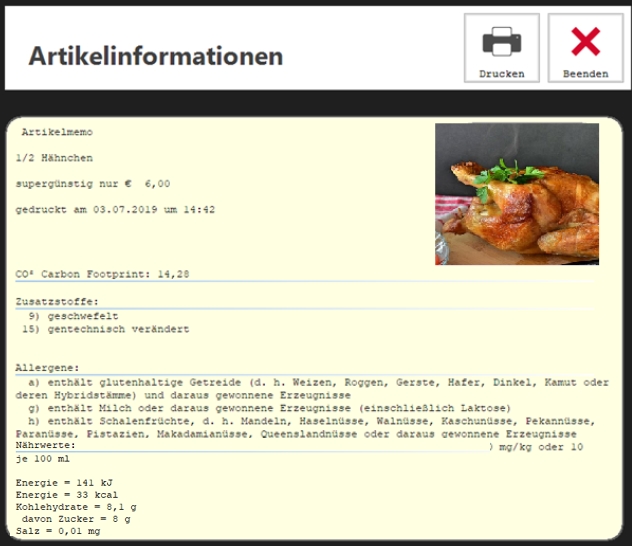
You can manage information on ingredients and allergens in the item master in the Additives and Allergens tab.
The memo is a text in the item master and the CO² Carbon Footprint is a label field. The nutritional values are also displayed
You can specify the printer to be used for this in the report settings (otherwise the default printer).
If a logo has been stored in the printer setup, it will also be printed out.
This information can also be called from the mPOS.
Further topics:
Register Additives and Allergens
Back to the overarching topic: Hypersoft POS functions