Voids with integrated eSolutions
Best practice: Correctly process cancellations from 3rd party or shop systems
This function requires the Returns cancellation user authorisation.
As soon as orders from external systems - such as web shops, marketplaces or other 3rd party solutions - are transferred to the POS system, new requirements for cancellations and returns arise. Especially when these transactions have already been paid for in advance, a clean and comprehensible procedure is crucial.

Hypersoft recommends using the transaction return for precisely these cases: Variant transaction return
Why the process return is the right way to go
With transaction returns, you retain full transparency of the original order process and can reverse individual items without cancelling the entire process. Typical applications are
-
duplicate online orders
-
articles not fully available
-
Partial deliveries or subsequent corrections
Instead of a blanket cancellation, only the affected items are removed from the process. The resulting negative total can then be finalised correctly.
Carry out repayments flexibly and transparently
Repayment is made by completing the transaction return:
Cash repayment:
The negative amount is taken from the cash balance.
Cashless repayment:
If the connected payment system supports this, the negative amount can also be finalised cashless - e.g. as a repayment to a credit or debit card.
Important:
Web vouchers cannot accept negative payments. Refunds are made by topping up the voucher, not by a direct payout.
This procedure ensures that all corrections remain accounting-clean, audit-proof and transparent for the customer.
Standardised processing with Hypersoft Pay powered by Adyen
If you use Hypersoft Pay powered by Adyen both in the eSolutions area and at the POS, you also benefit from consistent system logic:
-
Payments and repayments are made via a centralised system
-
no media discontinuity between online and on-site payments
-
clear allocation of sales, returns and tips
This standardisation ensures fewer errors, fewer queries - and significantly more relaxed processes in day-to-day business, especially with increasing online shares.
Conclusion
The process return is not a special case, but a conscious tool for the professional handling of external orders.
Used correctly, it enables:
-
clean partial cancellations
-
flexible repayments
-
high transparency for accounting and guests
-
confident handling of unavoidable exceptional cases
This means that even corrections remain a controlled part of your business model - instead of a source of stress.
Execute operation returns
The transaction return variant is called up via the cash register function Edit transaction or Transactions: Return (below).
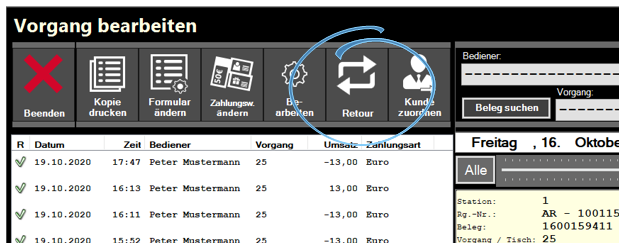
If an operation is selected and Return is pressed, the operation return is initiated. The bookings are available for your arbitrary selection:

The items to be returned can be transferred from the left list to the right list. By activating the green tick, the bookings are executed and a selection of the cancellation reasons is offered beforehand. After selection, the transaction is now available as an ordinary transaction and must be completed with a payment method. No further bookings can be added at this point.
Variant Operations Return...
The same function, but initiated from a different programme.The call is made via the checkout function Operations: Retour.

You also select an operation here and proceed as described above.
Back to the overarching topic: Cancellation bookings in practice