Orderman 10 Hypersoft Edition
The previous Orderman support related to special operating systems and radio systems of the Orderman devices. These systems and the associated support from Hypersoft have been discontinued. The new Orderman 10 is an Android device that is operated via WLAN and is supported by Hypersoft in the Orderman 10 Hypersoft Edition as a mobile Hypersoft POS system.
Hypersoft offers special firmware customisations and tools for monitoring and maintenance for the Orderman 10 Hypersoft Edition. Only this edition of the Orderman 10 comes with the exclusive 36-month Orderman Gold Care guarantee and an integrated QR code scanner.
Note: It is not intended to support other Orderman 10 devices or the Orderman 9 in this standard.

Orderman 10 support for ePOS Tap2Pay
The use of "non-payment terminals" such as consumer devices from Apple and Android also affects the Orderman 10. We refer to this process as ePOS Tap2Pay.
In co-operation with our payment providers, it is possible to integrate virtual payment terminals so that cashless payments can also be accepted with the Orderman 10. This option is supported by Hypersoft's new mobile POS licence, ePOS mobile, which is a further development of our mPOS and PayPOS.
To accept cashless payments with the Orderman 10, special security and management software must be installed on each device. This requirement is imposed by the payment providers. Hypersoft installs this software (which Hypersoft charges for as SaaS) on Orderman 10 devices and other mobile devices supplied by Hypersoft that support InstantTap Pay. The costs for this software are already included in the ePOS mobile licence.
If you or your dealer purchase Orderman 10 devices from other sources, this software is not pre-installed and cannot be installed later. If you do not want to do without the use as a payment terminal now or in the future, make sure that it is the Orderman 10 Hypersoft Edition.
Orderman 10 - The all-rounder for the catering trade
The Orderman 10 Hypersoft Edition is the ideal solution for the catering industry. With its robust design, reliable WLAN connection and seamless integration into the Hypersoft platform, it offers maximum flexibility and efficiency in service. The comprehensive functions and simple operation make the Orderman 10 an indispensable companion in modern catering.
Link to the data sheet: https://orderman.com/wp-content/uploads/Orderman10-product-sheet-DEUTSCH_WEB.pdf
Key facts about the Orderman 10...
MAX POWER: 5000 ma/h
DISPLAY: 6 inch
SPEED: 8 cores
SECURE RATIO: ISM 433 MHZ
CONNECTIVITY: 4G LTE / WIFI (LTE currently not supported with Hypersoft mPOS)
TECHNOLOGY: Bluetooth 5.2 / NFC
INTEGRATION: Google Mobile Services, Android 13 and Integrated Mobile Device Management (The Orderman 10 is supplied with an MDM (Mobile Device Management) to install features such as Tap to Pay or (security) updates).
FEATURED: Water & dustproof / (barcode) scanner / wrist strap
Accessories for the Orderman 10
The Orderman 10 is designed so that the battery can be replaced during everyday use in the catering trade (exchangeable battery). Illustration of exchangeable battery:

Charging station / Charging cradle...
The Orderman 10 has a charging cradle that can charge the device with the battery inserted and an additional battery at the same time.
You can connect up to 4 charging cradles to charge them with one power supply unit.

Belt pouch and safety cord for Orderman 10...
The Hypersoft Standard belt pouch is used. In addition, an optional safety cord (safety line for fall protection) can be used to connect the belt pouch to the Orderman 10 to prevent possible damage in the event of an impact.


Operating element and use of the Orderman 10
The Orderman 10 is switched on on the right-hand side. This is also where the volume up and volume down buttons are located, as well as the button for the integrated scanner.
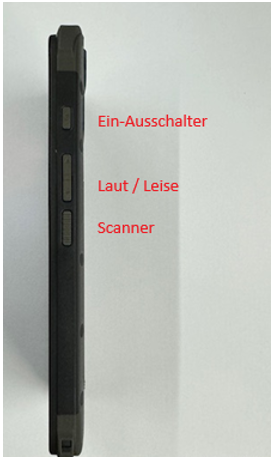
Using a rechargeable battery with the Orderman 10
You can change the battery during operation without switching off the device:
Even if it is a rechargeable battery concept, the employees must be trained, because most hardware defects are caused by improper battery replacement (a catering-related stress factor leads to errors).


Connect the Bluetooth printer to the Orderman 10
Please only use the Hypersoft standard printer from Hypersoft: Bluetooth Mobile Printer

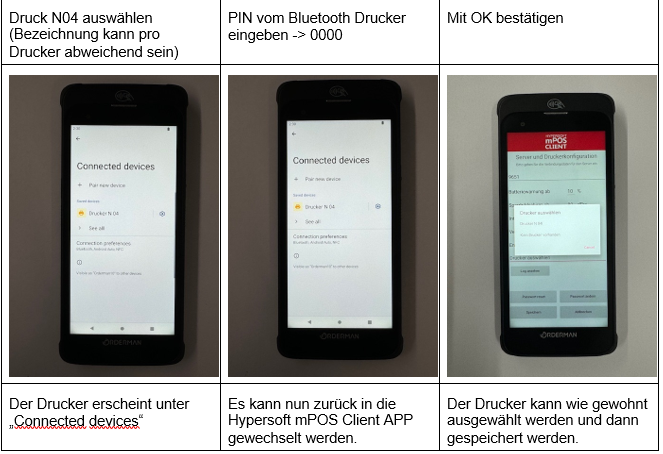
Connect Orderman 10 to the WLAN
For exact specifications of the WLAN module, please refer to the Orderman 10 data sheet.
- Wifi 5 802.11 a/b/g/n/ac
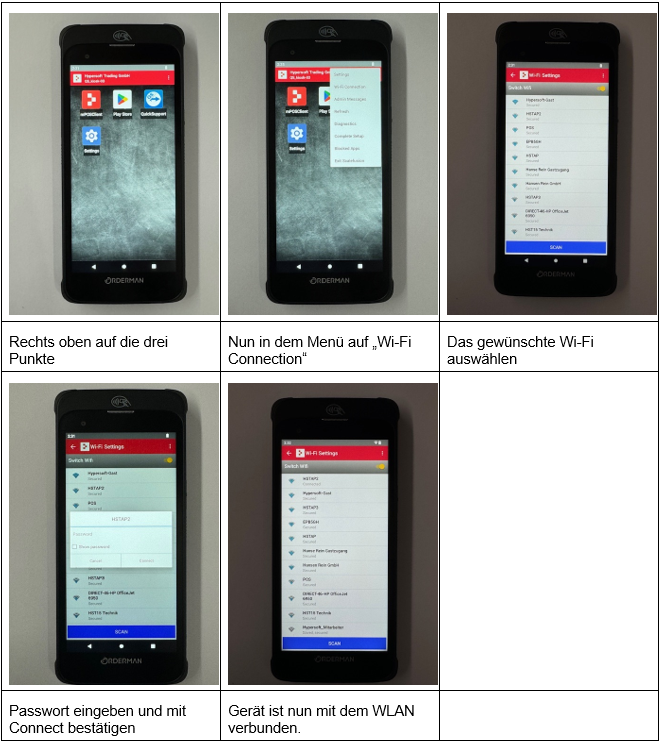
Reset Orderman 10
(Note: The Orderman 10 also only books directly in the POS system with Hypersoft, the reset does not relate to fiscal data, but to the device).
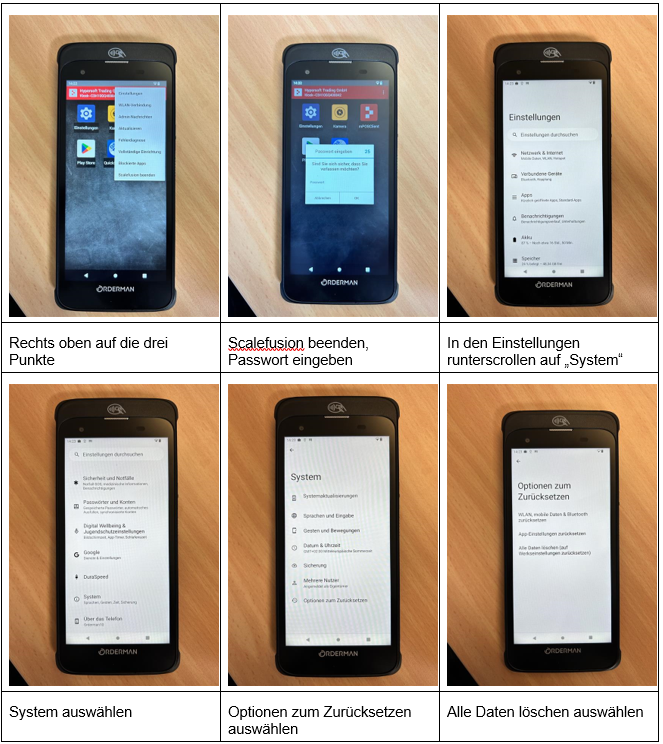

Read the serial number of the Orderman 10
The serial number of the device is displayed in the operating system:

The same serial number can be found on the device under the battery, remove the battery to read it:

Important notes on configuring the Orderman 10
In the station settings of the corresponding mPOS, select the Orderman 10 setting as the device type.
With Orderman 10, the entire screen is utilised and one-hand mode is activated. All dialogues (if advantageous) adjust to the larger screen. More transactions are displayed in the transaction list and one more booking is displayed in the open transaction. In all selection dialogues / queries, 2 more buttons are displayed than in the standard system
Further topics: Hypersoft mPOS
Back to the overarching topic: POS Mobile handhelds