Vouchers, third-party vouchers - All

Third-party vouchers (also known as 3rd party vouchers) involve the use of an external voucher system instead of Hypersoft web vouchers. Two cash register functions are available for this purpose:
-
Query third-party voucher credit balance (retrieve account balance or credit balance)
-
Use third-party voucher (use credit balance for payment)
The main difference to Hypersoft Web vouchers is that no cancellation booking is carried out on third-party vouchers when transactions are reopened. There is also no charging by Hypersoft. As a rule, third-party voucher systems have workflows to carry out these tasks. Hypersoft's deliberate omission of these functions increases transparency and security for you.
Thematically already described here:: 3rd Party Vouchers In Cashier Mode
To be able to use these two functions, they must be programmed as macros. The two-digit third-party voucher prefix number plus the function must always be programmed first.
Programming macros for third-party vouchers
If one of the buttons on the POS is pressed, the numeric keypad is displayed and the voucher number can be entered or scanned.
Optional PIN required...
For example, a Lunch Check PIN is required for the Lunch Check vouchers. If this PIN is included in the Lunch Check QR code, it will be used automatically. If a PIN is not included, it will be requested separately by the POS.
Example: Query third-party voucher credit balance:
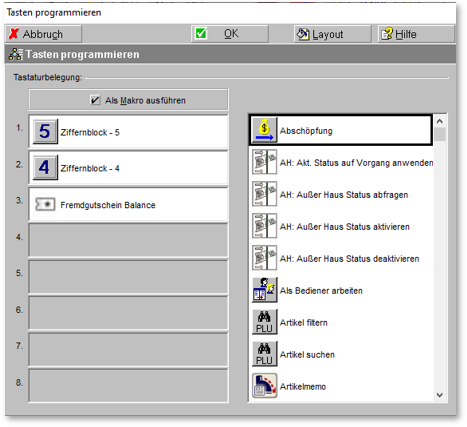
In this example, the third-party voucher prefix number 54 from Lunch Check was used.
Use third-party vouchers as an example:
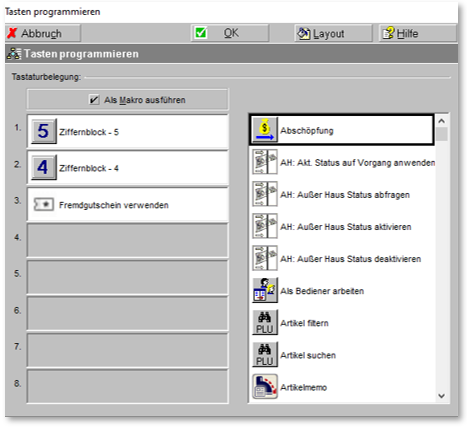
In this example, the third-party voucher prefix number 54 from Lunch Check was used.
General voucher function overview
The cash register functions for vouchers were created in different programme versions and therefore have partly the same functions.
![]()
| cash function | Hypersoft Web Voucher | 3rd Party Voucher | Hypersoft Offline Coupon | Other |
| Apply voucher (web) | yes | - | yes |
Yovite Compeso |
| Voucher (Web) Balance | yes | - | yes |
Yovite Compeso |
| Voucher foreign balance | - | yes | - | - |
| Use foreign voucher | - | yes | - | - |
| Voucher Info | yes | yes |
Yovite Compeso |
|
| Voucher sale | yes | yes |
Yovite Compeso |
*F = if there is a form in the macro, a form about the voucher status is also printed.
Vouchers Online or Offline Further topics:
Back to the overarching topic: Hypersoft POS functions