Edit header and footer texts
You start the dialogue from the form settings. Use the button to edit header and footer texts for addresses and advertising texts. The top five lines are printed above the normal document, the bottom five below. Your text entries are automatically centered.
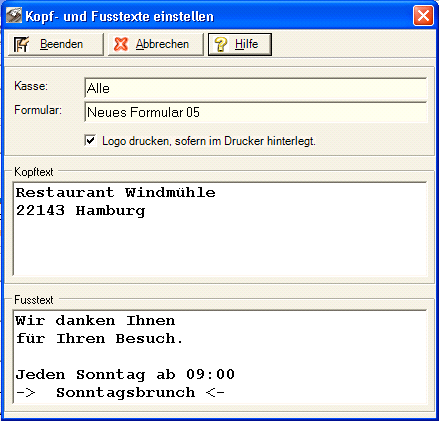
In the Event Manager, you can control the timing of the form texts so that they are activated automatically. Different representation of the same function from the event manager:

With the option Print logo, if stored in the printer, you can print the graphic logo, which can be assigned to each front office printer.
Use header and footer texts from the head office or locally...
With a setting in Webclearing, individual locations can define the header and footer texts independently of the head office.
Printing time spans with variables...
See Printing time spans with variables this.
Back to the overarching topic: cash forms