Web Voucher Shop at POS
The standard web voucher sale and acceptance:
Web vouchers can be unloaded, topped up and sold at the POS system. This use is made, for example, with prefabricated cards or only for the acceptance (redemption upon payment) of web vouchers from the web shop. This is described in detail here: Web vouchers in checkout mode.
Technical procedure...
Web vouchers from the web voucher shop are sold at the POS system via the online order module. Voucher orders are "automatically accepted" and booked. A check and, if necessary, rejection as with webshop orders is also not provided as an option. In this case, the booking is "sales-neutral" (without VAT) and in Germany is signed by a TSE connected to the cash register (part of the German Cash Register Security Ordinance). Note: The cashless sale of vouchers in conjunction with cash-processing systems must also be signed by TSE.
The standard web voucher sale and acceptance...
Web vouchers can be unloaded, topped up and sold at the POS system. This use is made, for example, with prefabricated cards or only for the acceptance (redemption upon payment) of web vouchers from the web shop. Further topics:Web vouchers in cashier mode
Sell and create vouchers with your layouts at the POS

If the sale of web vouchers for the web voucher shop has been set up in the portal and supported with different layouts, you can also access these layouts from the POS system from the location and sell them directly at the POS and print them out on an A4 printer.
Further topics: Set up web voucher shop
The layouts stored in the Hypersoft portal are synchronised with the POS at least once a day and also each time the portal clearing is restarted. This means that new layouts are not available immediately, but after a restart or a day at the POS. The layouts are then in the voucher manager in the web vouchers and appear in the Voucher layout tab:

Activate the Support voucher layouts checkbox above the list and select at least one layout. If the switch is activated, the POS system reacts to the sale of vouchers by offering you the layouts (if the switch is deactivated, the standard behaviour without offering layouts during the sale is retained).
Voucher layouts at the POS...
When selling vouchers, the list of selected layouts appears first so that the operator can select the desired layout:

Depending on the other options stored in the portal for the web voucher, you can now also enter the number of people at the POS (ticket voucher), which is used as an internal multiplier and is optionally linked to a fixed or free price.
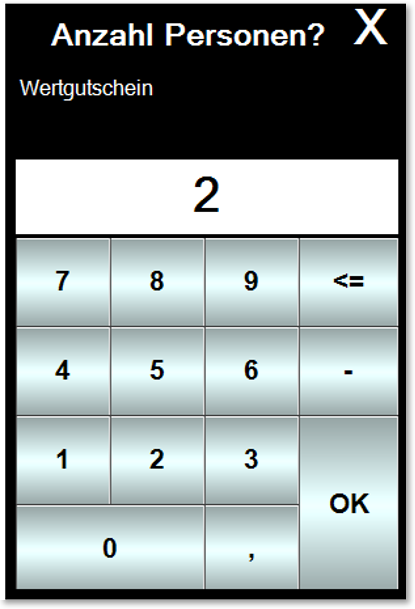
For example 10,- Euro per person and then 20,- for 2 persons. The next available voucher number is also retrieved from the Hypersoft portal when the voucher is sold at the POS (the next available number is used). If the layout does not have a fixed price stored, the price query will also appear (otherwise the stored price will be applied).
Example in the POS process with one and several vouchers:


Example printout around the information:

Example printout with complex layout:

Printer driver at the site...
The Hypersoft POS programme prints to the standard printer of the Windows operating system. This setup is a matter for the printer driver and Windows itself. If you are using a network printer, you can set this as the default printer wherever you want to print from the POS. Please remember that Hypersoft only passes on the print job:
Any faults on the printer cannot be displayed with certainty on the POS system, also because such dialogues can be unnoticed in the background of the POS dialogue.
The programme for printing is started with the first sale, but can also be set up with the Remote Commander so that it is already started with the checkout. It is therefore possible, but not absolutely necessary, to edit the configuration of the cash registers with the Remote Commander:

The AUTO 1 start parameter starts automatically for client 1.
Further topics: Web vouchers in cashier mode
Back to the overarching topic: web voucher shop