POS system with head office
Assembling keyboard configurations for web clearing
The keyboard configuration in Webclearing is used to assign the individual layouts to the different locations. This allows you to submit different layouts for different locations instead of always having all layouts in one keyboard file.
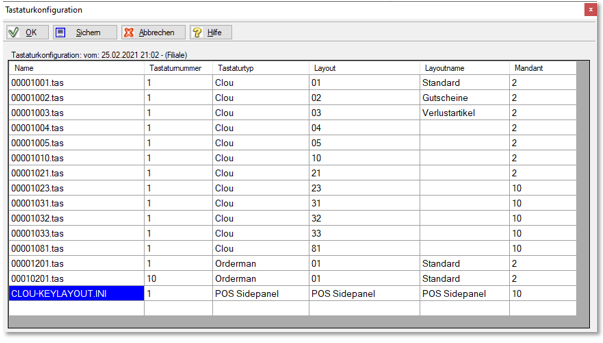
In the column Client, the own client number (the number of the selected location) or also that of the head office can be stored for the assignment. This means that a client of your central system that differs from the client number of the head office is used as the source. In the Keyboard type column, you can specify Clou for Hypersoft POS cash register keyboard and POS side panel separately.
In Hypersoft, it is possible to either maintain an individual receipt target or use the central receipt target setting at each location for each item. To do this, use the destination menu in the item master. This setting can be configured via the orange square when selecting the order group (attention: this is only available in branch/central systems).

On the basis of this example, the corresponding item with the order group counter will be displayed at the location with the number 104 (note the non-existent check mark with the green border). In the other locations 2,3 and 4 the setting of the control panel will be used (check mark active). The central setting is normally displayed in the top text field (here none).
In a central store system, however, it is not possible to define several order groups for one and the same component of the stock parts list. It also applies that a deleted order group is always deleted for all locations.
If different printouts are required, these must be adjusted in the order group settings so that a different printer is set for this order group.
Further topics: Designing cashier mode worth noting
Back to the overarching topic: Location functions of the programs