eSolutions POS Relationships
In the tabular overview of the system landscape with regard to the eSolutions and POS relationships, you will receive answers to technical questions and can recognise the interrelationships of a unified commerce strategy.
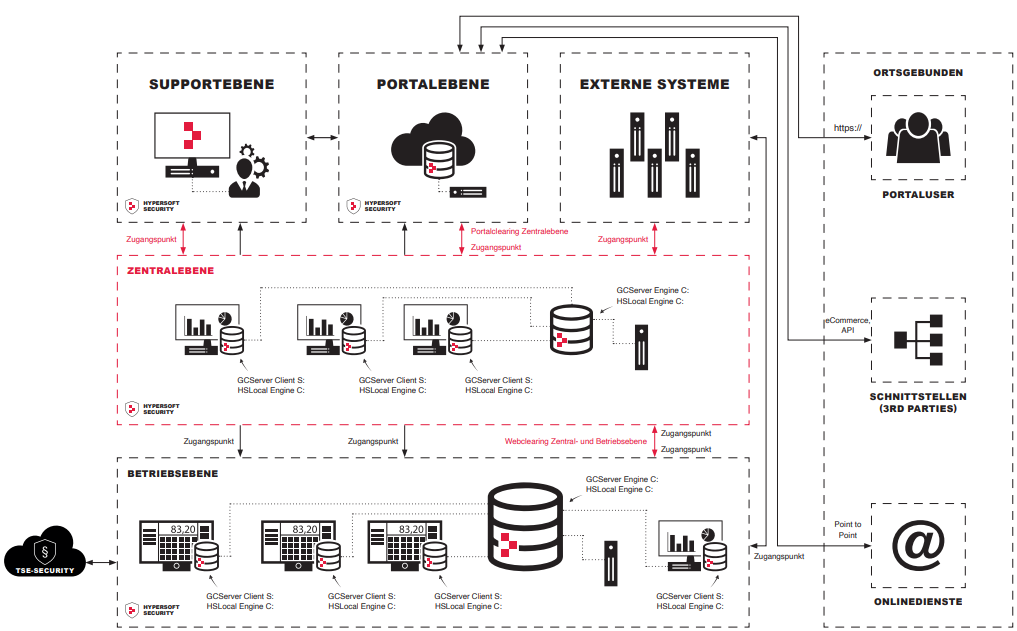
| Hypersoft eSolutions | eMENU | web shop | YourAPP | POS Status |
| Your offer in eMENU (menu) | Yes | Yes | Yes | Synchronous |
| Sell & Order with the webshop | - | Yes | Yes | Synchronous |
| Digital invoices with NoCOO | - | Yes | (soon) | Synchronous |
| Digital instant payment with NoCOO | - | - | - | Synchronous |
| eSolutions Payment | - | Yes | Yes | Synchronous |
| eSolutions Payment combined with POS Payment | - | (*2) | (*2) | Synchronous |
| eSolutions In-House Order | compatible | Yes | Yes | Synchronous |
| Web browser for use *1 | Yes | Yes | Yes *1 | - |
| iOS and Android apps native for use *2 | - | - | Yes | - |
| Available as an app with YourAPP | Yes | Yes |
equal |
- |
|
Modular extensions |
|
|
|
|
| Customer base | - | K | (A) I K | Synchronous P |
| Customer base register themselves | - | K | A I K | - |
| Customers receive push notifications | - | - | C | - |
| Customers receive information on news, events and promotions | - | - | C | - |
| Customers receive their own prices and discounts | - | Yes | Yes | Synchronous |
| Customers give feedback | - | - | C | - |
| couponing | - | - | A B I | Synchronous |
| Web-Vouchers | - | K | A I K | Synchronous P |
| bonus scheme | - | K | A I K | Synchronous P |
| reservation | - | - | (A) I K | Synchronous P |
| Accounting (banquet) | - | (K) | (K) | Synchronous P |
|
Interfacing & 3rd Parties |
|
|
|
|
| eSolutions Interface (Hypersoft) | Yes | Yes | Yes | Synchronous |
| Delivery Service Channel Manager (Deliverect) | K | K | K | Synchronous |
| External links *3 | - | - | C | - |
|
Systematization and security |
|
|
|
|
| Location management (central solution) | Yes | Yes | Yes | Yes |
| POS D- Cash security regulation | Synchronous | Synchronous | Synchronous | (synchro) |
| POS AU cash register regulation | Synchronous | Synchronous | Synchronous | Synchronous |
| Centralized master data management | Synchronous | Synchronous | Synchronous | Synchronous |
| reporting | - | - | - | Synchronous P |
( )=in development, not yet completed
*1=Through the various possibilities of YourAPP you can use the web browser version instead of your homepage (Single Concept) or of course combine it with it (for the use in your websites there are further interfaces).
*2=The possibility of a standardised payment system for eSolutions and Store is currently being finalised. The use requires Hypersoft Pay.
*3=Integration of other partners in YourAPP, usually other eSolutions.
A= Module can be used for app as well as web browser
C=Only available with Apps
I= Integrable
K= Combinable
P=There are supporting programs for this on the desktop system.
Synchronous=The Hypersoft eSolutions data is synchronous in the POS system and therefore available for revisions. However, we cannot make any statements on this for 3rd parties unless it is ensured that all bookings are transmitted to Hypersoft.
Further topics: eSolution Webshops
Back to the overarching topic: eSolutions Basic Information