aleno Backend with the Hypersoft POS
Revenue data and bookings in aleno
If you use Hypersoft NoCOO, you can have the revenue and bookings transmitted in aleno:

In the aleno customer history, the revenue appears in the Revenue column and the individual bookings under Items. Transmission takes place as standard via the NoCOO - Digital Billing system.
There is also the option of transferring sales data to aleno without having to use NoCOO for this, this licensing is described in the section Transfer booking data to aleno... described.
Reservations in aleno
Checked-in reservations are green, black are still to come and the grey ones are checked out. So green reservations are at the table in the POS and black ones can be checked in.

Enter customer information in aleno...
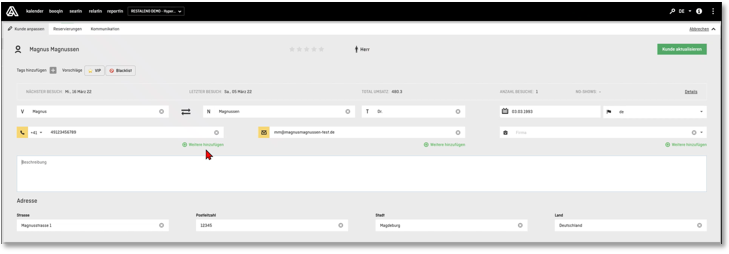
Presentation of the situation at the POS...
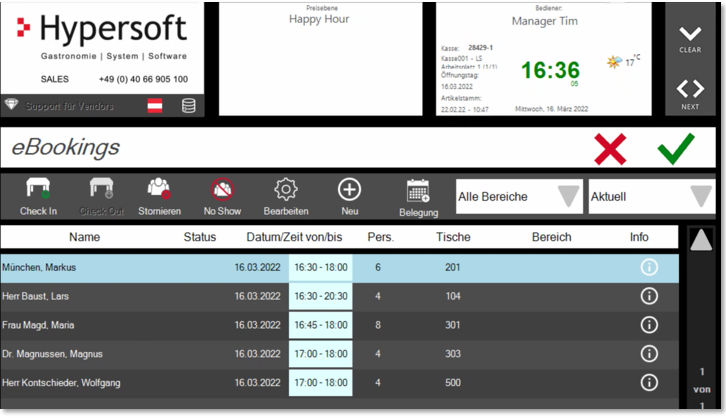
Presentation of customer information at the POS...
aleno table plan
The aleno table plan is not automatically synchronised with the Hypersoft table plan. Because the table plan in aleno does not have to support POS functions and because aleno has developed the table plan for you so efficiently, you can create a suitable table plan in aleno very quickly and easily with a few mouse movements:

Recurring reservations
With aleno you can also create recurring reservations, which are then also available in Hypersoft POS:
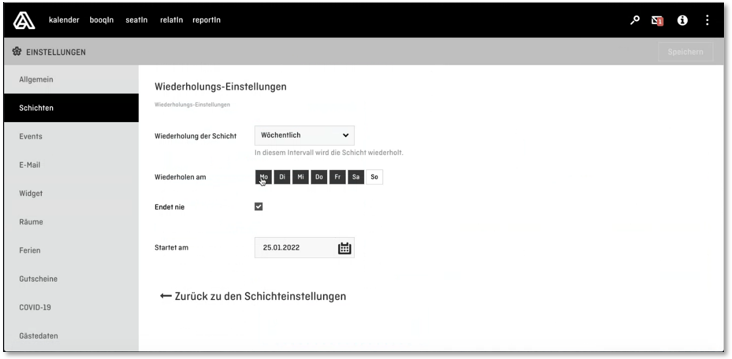
aleno widget
You use the aleno widget for your homepage, instead of the Hypersoft logo you use yours of course:

The adjustments to the widget are made in the aleno portal:
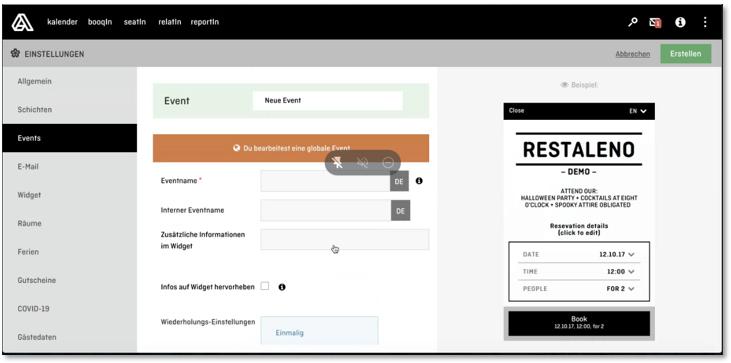
Back to the overarching topic: Hypersoft Reservation powered by aleno