HS/3 Comfort Integration
TO HS/3 Classic...
For HS/3 Classic connection, the XML connection will also be used from June 2022 and no longer the Hypersoft Classic interface. In general, however, new installations should be carried out with the HS/3 Comfort Integration.
Supported Functions
- Transfer of items from the POS system to the HS/3 hotel software
- Transfer of check-ins from the HS/3 hotel software to the cash register system
- Transfer of services booked from the POS system to a hotel room to the HS/3 hotel software
- Transfer of all receipts created in the POS system to the HS/3 hotel software
- Transfer of guest master data from the HS/3 hotel software to the POS system
HS/3 Hypersoft Certificate as PDF: HS3 Comfort POS Interface Certification - Hypersoft.pdf
The interface is activated in Hypersoft Station Management.
The item data is always transferred to HS/3 when changes are made. The transfer takes place via XML file in the transfer directory.
With HS/3-Comfort it is possible (optionally) to take over the customer base of the PMS.
(Attention) this is only possible if the customer base of Hypersoft is NOT stored in the portal. The customer master can then only be maintained in the HS/3 system. Changes to the customer base made with the Hypersoft POS system and programs will be discarded when re-imported.
There is a switch for this in the Mobile People MCP settings: Transfer customer data from HS/3 system.
The local customer master is then imported from the HS/3 system. A Hypersoft license for MOBILE PEOPLE customer base is required.
Not all data from HS/3 have a corresponding data field in the Hypersoft customer base. Therefore, data that cannot be directly assigned are entered in the free customer fields 1-7.
Free field 1 = customer category
Free field 2 = Marketing code
Free field 3 = Region
Free field 4 = Gender
Free field 5 = Tax-free
Free field 6 = credit limit
Free field 7 = Language
If this data is required in the Hypersoft system, you should add it by name under Set Free Fields for Customers.
In the register Configuration of the Remote Commander there is a button especially for the HS/3 comfort interface.
Set up currency table
In the column Hotel payment method the corresponding number of the payment method from HS/3 table must be entered. The interface numbers from HS/3 are to be entered without "minus" in front of the number, as this is set by the Hypersoft system itself.
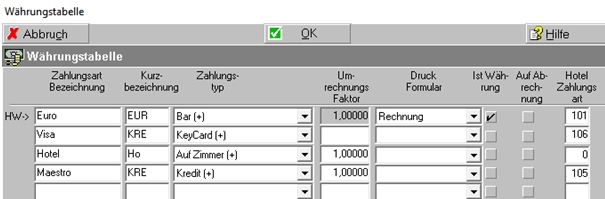
If the payment number is not defined or entered, the number 0 Other is transferred. Payment types from HS/3:
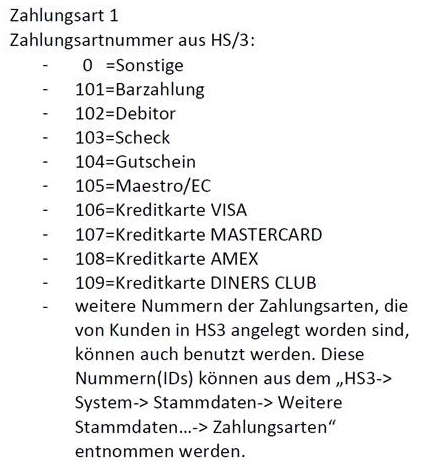
Note: The date in the occupancy file should be ignored by the POS system after consulting HS/3. The entered date is only the expected check-in/check-out date. Correct check-in is when the guest is included in the occupancy file, and check-out is when he has been removed from the file.
Best Practice Using YourAPP with HS/3
Turn your hotel into a digital hotel overnight with Hypersoft and HS/3!

The combination of PMS and a powerful web app solution gives hotels the opportunity to expand their catering, additional services and internal communication in a structured manner.
Our YourAPP (your brand as its own app) is not just an ordering tool, but a digital extension of hotel operations. Strategic approach:
-
A hotel guest is already in the building.
-
He knows the environment.
-
He is available.
-
The question is not whether offers exist, but how they can be made visible and accessible.
A QR code in the room or in central areas provides direct access to the web app – without any installation hurdles. The application runs in a browser but behaves like a native app, which significantly lowers the barrier to use.
Structured offer management
YourAPP enables you to display offers in a targeted manner:
-
restaurant bookings
-
Table orders (in-house ordering)
-
Wellness or spa appointments
-
Event or ticket sales
-
Vouchers
-
loyalty programmes
-
retail products
-
Cross-location offers
The decisive factor is not functionality – the decisive factor is controllability. Items are only displayed if they are available. Product ranges can be adapted to resources at short notice. This does not create any additional organisational effort, but rather a controlled expansion of the existing system.
Economic outlook
The app is not primarily intended for image building, but rather for:
-
quality improvement
-
Increase in revenue per guest
-
better utilisation of internal areas
-
targeted communication of additional services
-
Reduction of operational friction losses
In conjunction with the PMS, a consistent system logic is created: Room → Information → Order → Booking → Billing
Integration ensures that ancillary services can be recorded and allocated in a structured manner.
Business benefits
Hotels that wish to actively manage their catering and additional services require:
-
visibility
-
easy accessibility
-
system integration
-
offer control
YourAPP expands the PMS with a sales-oriented level – without additional system breaks.
Digital reach in hotels is not achieved through technology, but through structured service management.
Further topics: Directory: Best Practice
Administrators and Installers
- The HS/3 data exchange is file-based.
- Items for invoicing are transferred
Invoice number or internal number...
The HS3 XML interface automatically transmits the Hypersoft invoice number or pro forma number (if available). If none is available (no corresponding form at transaction close), the internal sequential number is transmitted. The Process number... only number transfer switch is therefore specified.
Length of item texts...
When exporting the item master for HS/3, the item descriptions are limited to 50 characters (HS/3 default).
Back to the overarching topic: Noteworthy aspects of the Hotel PMS integration
