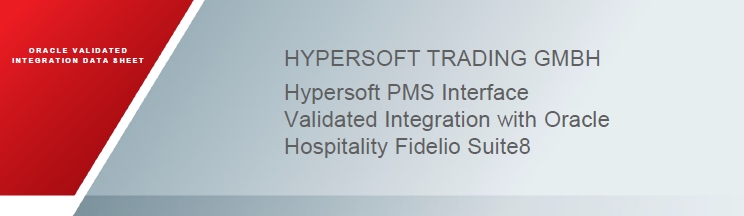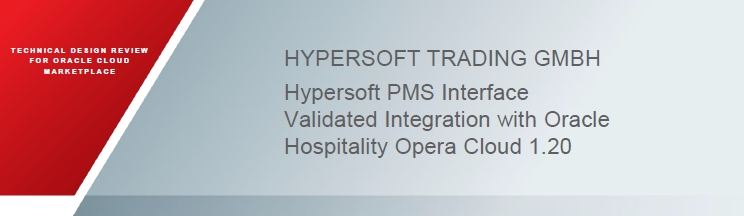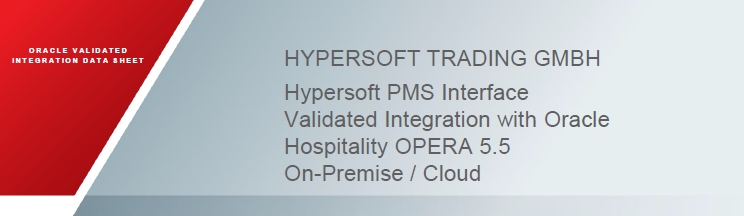Oracle integration
Hypersoft offers all relevant Oracle PMS connectivity and has all relevant certificates, as well as Gold Partner status with Oracle to secure your investment in this powerful combination.
Oracle PMS POS Certificates
Select and download certificate:
Oracle PMS versions confirmed as compatible
At least one of the following Oracle programme versions should be used for a successful connection to Oracle:
- Opera 5 PMS
- V5.0.03.03 E43
- V5.0.04.01 E24
- V5.0.04.02 E17
- V5.0.04.03 E10
- V5.5.0
- Opera Cloud
- V1.20
- Fidelio Suite8
- V8.9.6.10
Using Best Practice YourAPP with Oracle
Turn your hotel into a digital hotel overnight with Hypersoft and Oracle!
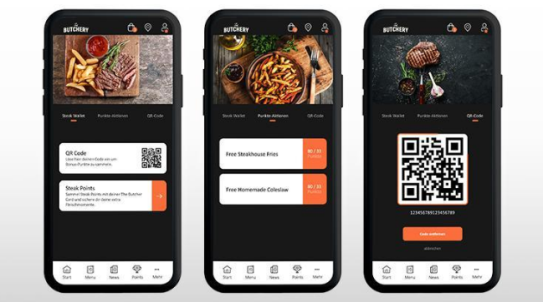
Expand your hotel offering with Hypersoft YourAPP and create a unique guest experience! Imagine: With a QR code in the room, you can communicate suitable offers directly to your guests in a targeted and time-controlled manner. Your guests use the app without having to install it - YourAPP works seamlessly as a web application and is visually almost indistinguishable from a native app.
YourAPP can do much more than take orders: Let your guests reserve restaurant tables or wellness treatments, point out current promotions, offer vouchers, collect loyalty points and even discover other locations of your company. Sell tickets or offer your own branded products in an integrated retail shop.
Of course, Hypersoft also supports in-house ordering at the table to perfection - and the best thing about it: you always retain control over your offer. YourAPP only displays available items and allows you to adapt the range to the available resources with just a few clicks. Optimise your service offering and offer your guests an experience that will be remembered!
Special services: Credit limit
This PMS interface supports a credit for hotel guests. If such a value is received via the interface, it can only be posted at the POS up to the transfer limit. If you are logged in as a manager, the limit can be exceeded. Alternatively, you can generally deactivate the function in the interface by activating Cancel credit limit. The exceedance is then passed to the PMS as expected.
Special services: NOPOST
This PMS interface supports the NOPOST function. This information is transferred from the Oracle PMS to the hypersoft system for certain rooms. If this variable is included in a room query, it cannot be booked in this room. With the checkout function Hotel: Check room numberyou can check the negative status of such a room.
The PMS interface with the selection ORACLE Fidelio Suite 8
The example shows the possible settings and any selection:
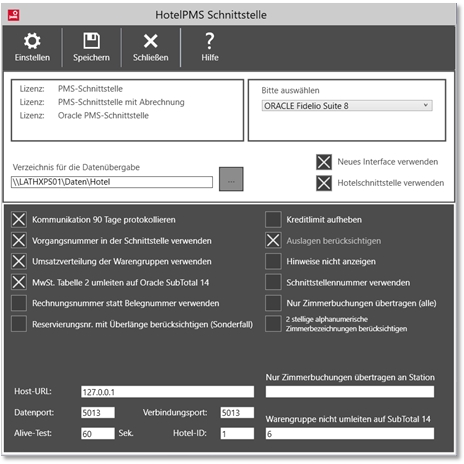
Most switches apply to all connections and are documentedon the main page. Here are the special features for Oracle:
| Element / Switch | Function / Description |
|---|---|
| Use sales distribution for merchandise categories | Sales distribution enables you to address two different merchandise categories from a single item. For details see: Sales distribution with PMS integration |
|
VAT Redirect Table 2... |
The VAT setting Table 2 redirect to Oracle SubTotal 14 is for systems in Germany. This is where the Außer Haus MwSt. specially treated. Outside Germany, the switch is supposed to be switched off. See also below Product group not redirected to subtotal 14 |
| Use invoice numbers instead of document numbers | Document numbers also include other documents besides invoices. It is usually desirable to only transmit invoice numbers if only invoices are transferred to the PMS. |
| Consider reservation number with excess length | In special cases it is necessary for the POS to support overlong reservation numbers for the search in the Oracle PMS. This switch is used for this purpose. |
| Cancel credit limit | If you activate the switch, any credit limits of the room guests are not taken into account and can therefore be exceeded. |
| Consider expenses | It's always possible. |
| Do not display notes | The additional notes (message fields with yellow background) at the stations can be switched off with this. |
| Only transfer room bookings (all) | Frequently, all sales of the POS systems are transferred to the PMS (including those that are not booked in rooms). This enables the PMS to create evaluations. This allows you to restrict the transmission to pure room bookings. |
| Use interface number |
Since Oracle can only process 13 commodity groups at this point, you can switch on Use interface number to extend the possibilities in this regard. This switch then makes it possible to combine several merchandise groups at the POS using the same interface numbers and to transfer these numbers to a merchandise group specified by Oracle. Further topics: Reconcile merchandise categories |
| Only transfer room bookings to station | If one or more station numbers separated by semicolons are entered in this field, then only the "bookings to room" and no other payments cash payments will be transferred to Oracle from these stations. |
| Consider 2-digit alphanumeric room names |
For a room or guest search in an Oracle PMS, the search term must be at least 3 characters long. For room names such as Z1 (which are authorised in Oracle), the search is not carried out and a message is displayed. To avoid this problem, the 2-digit alphanumeric room names switch can be activated. A search term of less than 3 characters is not desired according to Oracle's specification, as this can lead to the transfer of long lists which place a load on the Oracle server. If the room names are set up correctly on the Oracle PMS side, either with at least 3 characters or as a purely numerical value (which can then also be 1 digit!), this situation does not normally occur. This switch should therefore only be used in special cases that you as the hotel owner have agreed with Oracle. |
| Hotel ID | The Hotel ID field is used to utilise the Oracle multifunctional hotel interface and for the correct allocation of cash payments. |
| Product group not redirected to subtotal 14 |
By activating the option "VAT Redirect table 2 to Oracle SubTotal 14", all product groups assigned to VAT table 2 are automatically redirected to Oracle SubTotal 14 in the hotel PMS interface. The additional input field "Do not redirect product groups to SubTotal 14" is available for deviating requirements. Here you can enter specific product groups (HGR) that are to be excluded from the diversion. If interface numbers are used in the interface, these must be stored instead of the internal product groups. If there is more than one entry, the values must be separated by a semicolon (;). Note: The diversion has a global effect on all product groups in VAT table 2. Exceptions must be explicitly maintained, otherwise they will also be transferred to SubTotal 14. See above VAT. Redirect table 2... |
Check for Oracle product group allocation
To avoid misunderstandings in the evaluations and billing via Oracle, when the dialogue for the Oracle settings is closed, a check is carried out to ensure that all product groups have been assigned. If not, you will receive a request to complete this.
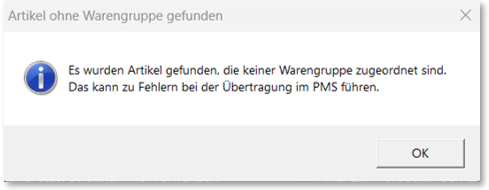
Administrators and Installers
- The interface is filled with merchandise category totals. Tips and expenses are transmitted separately. Observe the tax requirements.
- Vouchers are transmitted as expenses. Bonus vouchers and item vouchers are transmitted as sales merchandise groups, since tax is included.
- Oracle Fidelio Suite8 and Oracle Opera are a client / server application. The data exchange takes place via a socket port in XML format.
- No bookings with individual item data are supported by the Oracle PMS interface in order to transmit an invoice in detail.
- Up to 16 categories can be transmitted. Hypersoft has reserved the 15th merchandise group for assigning article bookings that are not assigned to any of the maximum other merchandise groups to the 15th merchandise group. The 16th merchandise group is reserved for displays (all displays are assigned to this group) and the 14th merchandise group is reserved for out-of-home sales. Even if you do not address these functions in Hypersoft, these categories cannot be used elsewhere.
- Another special feature of the Oracle interface is that only the main groups are used as assignment. Although you can use categories and subgroups for the items as usual in Hypersoft, only the assigned main group of the respective item is used in the interface.
- Since Oracle hotel programs are used worldwide, they are not necessarily adapted to all local regulations. We have pointed out possible solutions for this elsewhere.
- According to Oracle support, a matchcode search with only one character is not possible because it could lead to a memory overflow. We have therefore set the search term for the name search to at least 3 characters. So when searching with mPOS, operators must enter at least 3 characters, otherwise the search result on mPOS will remain empty.
Back to the overarching topic: Noteworthy aspects of the Hotel PMS integration