Customer base at POS with chip card
You can assign transponder cards or transponder chips to customers in order to call up the customers later using the transponder. Utilisation concept based on the Omnikey reader.
Configure POS system for Omnikey reader
In the General area of the ward settings, select Manage ward Omnikey as the transponder reader as the global setting:

For each ward where an Omnikey reader is connected, the transponder reader must then be activated in the ward settings in the Peripherals area.

Activate settings...
To activate the setting, the corresponding stations must be restarted once.
Link customer data with transponders
Log in to checkout mode and call up a customer to whom you want to assign a transponder and click on the Edit icon:

Select Manage cards and then Read card:
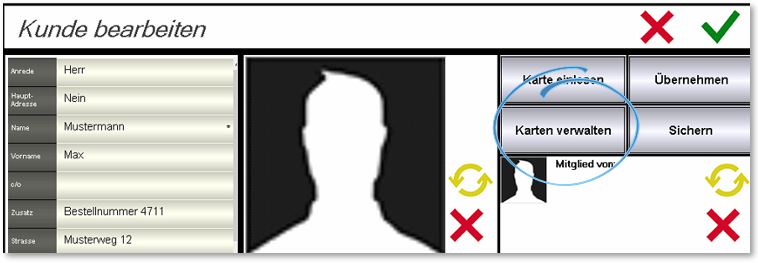
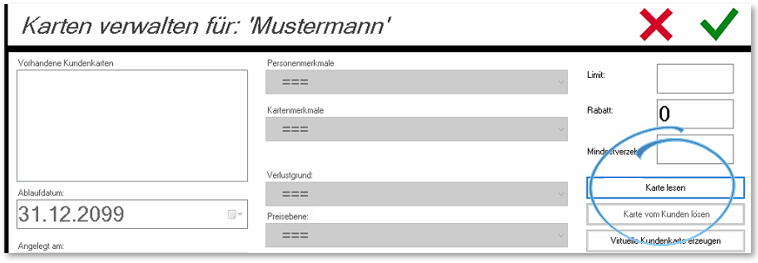
Now position the transponder within the reading range of the transponder reader. A dialogue indicates the assignment with a brief green colour change and then closes automatically:

This assigns the card number to the customer, making it visible in the Existing customer cards list. The customer can now be called up quickly and easily using the card at the POS:

Back to the parent page: Customer base at the POS