Bonus System Settings
A distinction is made between a single and a central branch system. The setup is carried out in the area of web vouchers and applies to both systems.
Activate Bonus System for Single Site or Branch Site
In order to activate the bonus system, the setup of the web voucher system must have been completed (allocation of the head office, allocation of a password and setup in the MCP). The activation then takes place either in the headquarters for all locations or directly in the individual company for itself.
permissions

The Use & Numbers authorization allows you to call up the module of the same name.
Edit enables you to create and edit bonus actions.
With Order Map Numbers you can create new map numbers (free of charge) and download them as CSV files. With these numbers you can produce your own cards. Of course, you can order high-quality ready-made maps from your specialist dealer or Hypersoft.
Settings (supported in the future) allows you to change the global settings for the bonus system.
Printing Bonus Actions on Forms (Invoices)
If you work with bonus promotions, they can be printed using the button on the form so that the customer receives the status of his current promotion. There is a button in the formsettings for printing.
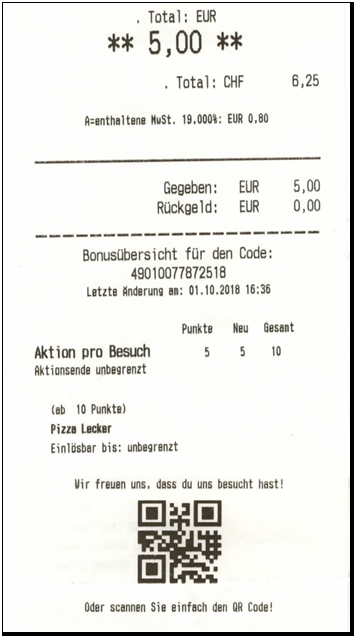
Several actions can also be active and printed at the same time.
The issue of bonus points is not supported on DinA4 invoices.
Back to the overarching topic: bonus scheme