The time calendar
The time calendar can be used to edit the recorded working times.
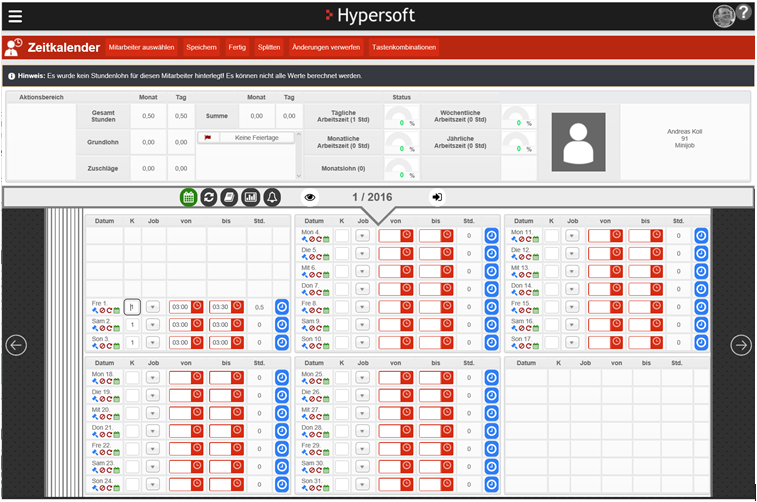
The time calendar also contains other options:
- Recorded working times are displayed in calendar form for each employee.
- You can record changes to working times at lightning speed and get an overview of payroll totals in real time.
- Tax-free surcharges according to 3b EStG can be used.
- Real-time monitoring and graphic display of working time limits.
- Storage and use of recurring employee working times as an alternative to time recording.
- Display plan data from Personnel Planning for comparison or transfer.
- Simple monthly closing and transfer of the time data to the (usual) evaluation in Hypersoft, as well as transfer to the payroll office via DATEV or other connections.
Activate time calendar
To be able to use the time calendar, you must first set it.
- Visit www.MyHypersoft.de
- Open menu
- Select Staff Organizer
- Time Calendar
- Activate & save calendar
licenses
The time calendar is part of the time recording and does not require a license extension.
Further topics:
Human Resources Back to the overarching topic: