Item data AI translation

The Hypersoft item master has an interface to Microsoft AI to give you suggestions for translations. You can adopt or change these suggestions.
There is a separate topic for the SOT to support languages when communicating with users: SOT with foreign languages
Programme call...
Start the item master and select the button Translation.

Defining and translating languages...
10 languages can be freely defined.
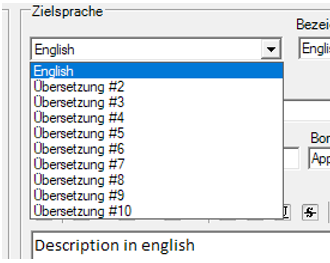
For each language, a designation is entered together with a 2-digit language abbreviation (according to standard). In future, the languages will be compared exclusively via the stored language abbreviation.
If you wish to use the optional translation via AI in the future, please use the following abbreviations and designations:
"af" = Afrikaans / Afrikaans
"sq" = Albanian / Albanian
"am" = Amharic / Amharic
"ar" = Arabic / Arabic
"hy" = Armenian / Armenian
"as" = Assamese / Assamese
"az" = Azerbaijani(Latin) / Azerbaijani (Latin)
"bn" = Bangla / Bengali
"ba" = Bashkir / Bashkir
"eu" = Basque / Basque
"bh" = Bhojpuri / Bhojpuri
"br" = Bodo / Bodo
"bs" = Bosnian(Latin) / Bosnian (Latin)
"bg" = Bulgarian / Bulgarisch
"yu" = Cantonese(Traditional) / Cantonese (Traditional)
"ca" = Catalan / Catalan
"zh" = Chinese Simplified / Chinesisch (Vereinfacht)
"sn" = chiShona / Schona
"hr" = Croatian
"cs" = Czech
"da" = Danish
"pr" = Dari / Dari
"dv" = Divehi / Dhivehi
"do" = Dogri / Dogri
"nl" = Dutch
"en" = English / English
"et" = Estonian / Estonian
"fo" = Faroese / Faroese
"fj" = Fijian / Fijian
"fl" = Filipino / Filipino
"fi" = Finnish / Finnish
"fr" = French / French
"gl" = Galician / Galician
"ka" = Georgian / Georgian
"de" = German / Deutsch
"el" = Greek / Greek
"gu" = Gujarati / Gujarati
"ht" = Haitian Creole / Haitian
"ha" = Hausa / Hausa
"he" = Hebrew / Hebrew
"hi" = Hindi / Hindi
"mw" = Hmong Daw(Latin) / Hmong Daw (Latin)
"hu" = Hungarian / Hungarian
"is" = Icelandic / Icelandic
"ig" = Igbo / Igbo
"id" = Indonesian / Indonesian
"ik" = Inuinnaqtun / Inuinnaqtun
"iu" = Inuktitut / Inuktitut
"ga" = Irish
"it" = Italian / Italian
"ja" = Japanese
"kn" = Kannada / Kannada
"ks" = Kashmiri / Kashmiri
"kk" = Kazakh / Kazakh
"km" = Khmer / Khmer
"rw" = Kinyarwanda / Kinyarwanda
"go" = Konkani / Konkani
"ko" = Korean / Korean
"ku" = Kurdish(Central) / Kurdish (Central)
"ky" = Kyrgyz(Cyrillic) / Kyrgyz (Cyrillic)
"lo" = Lao / Laotian
"lv" = Latvian / Latvian
"lt" = Lithuanian / Lithuanian
"ln" = Lingala / Lingala
"ds" = Lower Sorbian / Lower Sorbian
"lu" = Luganda / Luganda
"mk" = Macedonian / Macedonian
"ma" = Maithili / Maithili
"mg" = Malagasy / Madagascan
"ms" = Malay(Latin) / Malay (Latin)
"ml" = Malayalam / Malayalam
"mt" = Maltese / Maltese
"mi" = Maori / Maori
"mr" = Marathi / Marathi
"mn" = Mongolian (Cyrillic) / Mongolian (Cyrillic)
"my" = Myanmar / Burmese
"ne" = Nepali / Nepalese
"nb" = Norwegian Bokmål / Norwegian Bokmål
"ny" = Nyanja / Nyanja
"or" = Odia / Odia
"ps" = Pashto / Pashto
"fa" = Persian / Persian
"pl" = Polish
"pt" = Portuguese(Brazil) / Portugiesisch (Brasilien)
"pa" = Punjabi / Panjabi
"ot" = Queretaro Otomi / Queretaro Otomi
"ro" = Romanian / Rumänisch
"rn" = Rundi / Kirundi
"ru" = Russian
"sm" = Samoan(Latin) / Samoan (Latin)
"sr" = Serbian(Cyrillic) / Serbian (Cyrillic)
"st" = Sesotho / Sesotho
"ns" = Sesotho sa Leboa / Northern Sotho
"tn" = Setswana / Setswana
"sd" = Sindhi / Sindhi
"si" = Sinhala / Sinhala
"sk" = Slovak / Slovakian
"sl" = Slovenian / Slovenian
"so" = Somali(Arabic) / Somali (Arabic)
"es" = Spanish / Spanish
"sw" = Swahili(Latin) / Swahili (Latin)
"sv" = Swedish / Swedish
"ty" = Tahitian / Tahitian
"ta" = Tamil / Tamil
"tt" = Tatar(Latin) / Tatar (Latin)
"te" = Telugu / Telugu
"th" = Thai / Thai
"bo" = Tibetan / Tibetan
"ti" = Tigrinya / Tigrinya
"to" = Tongan / Tongan
"tr" = Turkish / Turkish
"tk" = Turkmen(Latin) / Turkmen (Latin)
"uk" = Ukrainian / Ukrainisch
"hs" = Upper Sorbian / Obersorbisch
"ur" = Urdu / Urdu
"ug" = Uyghur(Arabic) / Uyghur (Arabic)
"uz" = Uzbek(Latin) / Uzbek (Latin)
"vi" = Vietnamese / Vietnamese
"cy" = Welsh / Welsh
"xh" = Xhosa / Xhosa
"yo" = Yoruba / Yoruba
"ya" = Yucatec Maya / Yucatec-Maya
"zu" = Zulu / Zulu
Transfer of existing translations:
If the language abbreviation en is entered for English, the button Import English texts from item master becomes visible. Press to read out the fields of the previous English translation (from Old method: Additional language for items) and enter them in the translation table. The import of texts is done with all items that are displayed in the item list. This is about the specially marked fields in the Special Features and Description / App Description.

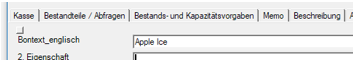
The original texts in Description / App Description are not changed.
To prevent the programme from overwriting text that has already been manually adapted by an "import", texts are only taken over into previously empty fields.
Enter translations

Select or create a target language. You can enter a maximum of two letters as an abbreviation. For symbol-supported clarification, upload a flag as a graphic for example (top right). The graphic is then also offered on the SOT after (automatic) synchronisation.

Workflow for translating...
The clipboard buttons facilitate the transfer to translation programmes.
The item list from the item master is offered in the left-hand area. You have the possibility to filter this offer with all possibilities of the item master before. Here in the translation itself, you can open the table by selecting the headings no. and name for sorting, additionally a filter for the status translated / not translated is available.
On the left are the fields of the source language, on the right the fields of the translation corresponding to the selected target language. The fields Item name / Item name for checkout and receipt text 2 synchronise when writing as well as in the item master. The other fields can be translated individually.
Saving the translation is done with the Save button in the item master, which is activated when changes are made to the translation.
Translate recipes and queries...
For recipes, the fields for Free Name and the query headings can be translated in the lower area. Only recipe ingredients for which a different name has been entered are displayed. If there are no other descriptions, the texts of the respective item that can be translated in the standard are used for queries.

Use AI translation for the item master
Click on the AI translation button. A window opens in which you can select the areas (text fields) to be translated:

Transfer empty fields....
This switch determines whether translations in target languages are deleted if no text is entered in the source language. The switch is deactivated by default to protect existing entries. Example: If the German app description is empty, but a text has been entered manually in a target language, this is retained as long as the switch is deactivated.
Translate all displayed items...
If this switch is activated, all items in the list are translated, even if they were previously filtered by the item master. If the switch is deactivated, only the currently selected item is translated.
Set target language
The translation is always carried out in the currently selected target language. If several target languages have been set up, the desired language can be selected at the top right under Target language.

Further topics: SOT with foreign languages
Back to the overarching topic: Languages: Hypersoft Multilingual