location deviations
In case of location deviations, the item data in certain locations or system groups receive different information.
In general, site processing must be activated for this.
Components / Queries per location different
Above the areas sales prices and components/queries you will find control elements to switch between the locations. System groups are also offered here.

If a location (i.e. not the central client) is selected, the button Createown components / queries appears above the components. This allows you to define different components and queries for locations from the head office (note: item management by the locations themselves is another function).
If you press the button, it is highlighted in green and the table for deviating entries is emptied.

The processing is carried out as described here: Basic Knowledge 4: Components and Queries.
Especially helpful in this context are the functions for copying and replacing.
Use free fields per location
You can treat fields in the item master very conveniently and differently for locations. Activate store management and then select one or more fields using location selection.
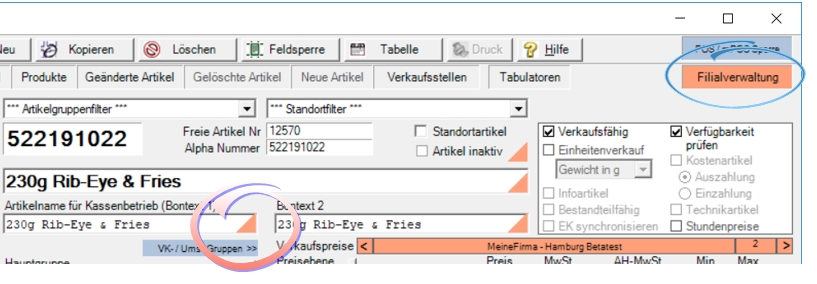
The tool window appears. The window is scalable and can be displayed on other monitors. Up to a certain width, the fields scale in size before progress bars are displayed.
Use the possibility and use an extra large screen to edit many fields at the same time and switch between the items at the same time.

Example of a view with 11 clients and 4 fields...
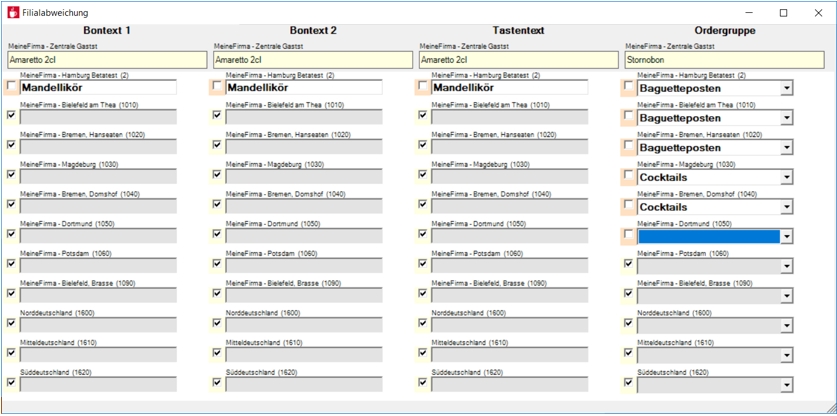
The table can be extended as required by selecting additional location markers.
The following options appear when you right-click on a heading or a check mark:

You can also set all hooks at once for the hooks.
A right click on a location marker in the item master also enables the resetting of a field to the standard of the head office for all clients:

Create your own memo, additives and nutritional values
Your own memo always refers to the selected location. If you want to store this for a location, click on Createyour own memo.
You can recognize your own memo by the fact that the button is highlighted in green and the label of the Reset text to own memo button reads.

This command discards the different location Memo and reapplies the central template.
The operation is identical for additives (and allergens) and nutritional values:
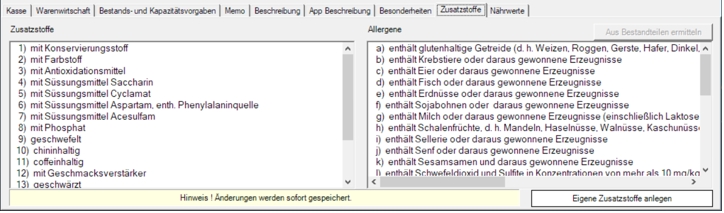

The APP Description tab contains an element for selecting the location. Equivalent to the recipes, a different, separate text can be stored for each location. To do this, press the white Create own description button:
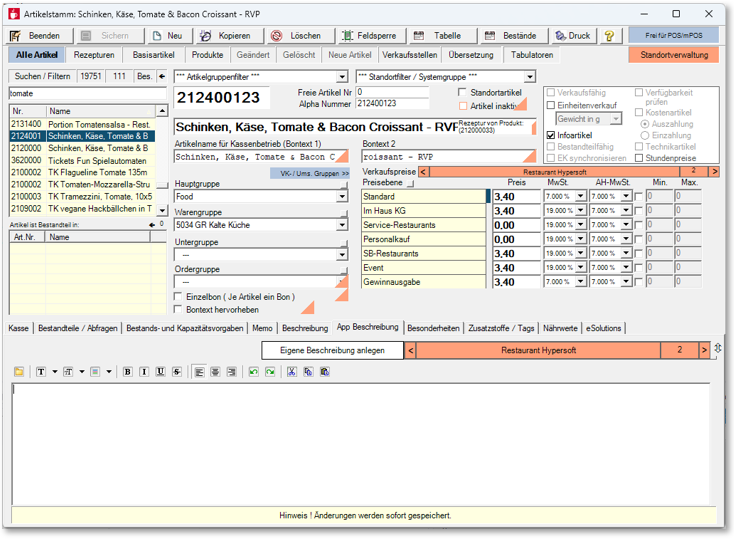
Further topics: Noteworthy features of the central item master
Back to the overarching topic: Location Management in the item master