Team functions at the POS
If you have any questions about mPOS, please also see Team functions with the mPOS
The team function allows a team of operators to work together in a defined task area. In the team administration, the operators are assigned as members to the teams and optionally a table area is defined. In addition, operators can be assigned to or removed from the team using the Team : Join and Team: Leave checkout functions.
The teams can be set up and work with the cash register function Team administration (partly also with Show team information ). Teams can be started from the MCP from the POS programme group. The access is only accessible with the operator authorisation manager status or for team members who have already joined.

| Element / Switch | Function / Description |
|---|---|
|
Master data tab |
You set up teams on the Master Data tab page. |
| Master data tab for completed teams | Here you have access to completed teams and can check the former settings. |
| List of existing teams | A list of all teams for selection is displayed here. |
| New Team | Press New Teamto set up a team. |
| Number / Designation | Click in the Name field. You can assign a unique name to selected teams. You can also use the touchscreen keyboard to do this. |
| team status |
The team status is displayed and can be active or inactive. To the right is the switch to change the status. When you switch to inactive, all activities of the team members must be completed. |
| sales details | Click on Sales Details to start the Team Information program and display the current sales of the team. |
| team commissions |
You can assign team commissions to each operator in the team. |
| Set up team |
This function hides the touchscreen keyboard and displays other program controls. See also: Set up teams. |
With the checkout functions Teams: Join and Leave, an operator can be added to or removed from the team. Add example operator (same procedure when exiting):
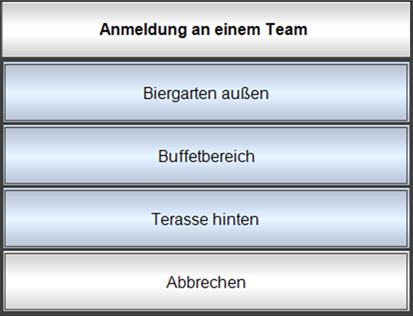
If configured, a confirmation prompt appears:
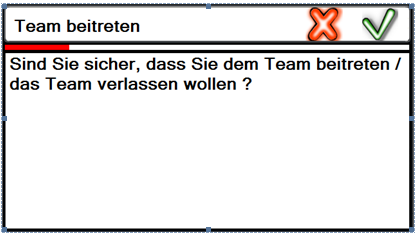
With X the action is aborted, with the green tick the access is confirmed:
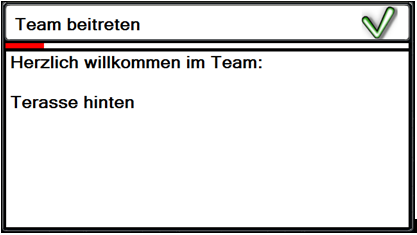
Before the last team member can leave the team, the system checks whether any tasks are still open and rejects the exit if necessary.
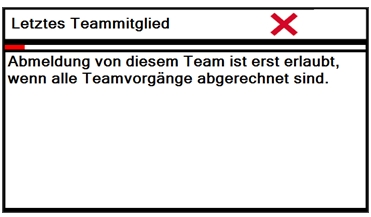
Back to the overarching topic: Team function and banquet function