Shop workflow and order types
The workflow as well as the operation of the web shop is carried out in the following steps: start screen, menu/webshop, order type, locations, product groups, articles, item details, shopping cart, customer data, check-out and payment, order confirmation, which are described in detail below. For details please see the section The shop from the user's point of view.
The webshop is generally intended for "all conceivable variants". At the beginning we took care of the current and most common uses: browsing through the menu, picking up or ordering deliveries. These three variants are currently available to you and you select which one you would like to use via settings:

You can define the order types in the settings. Delivery charges and time availability of your offers can be configured by yourself, just like everything else that is useful for a smooth communication between you and your customers.
locations
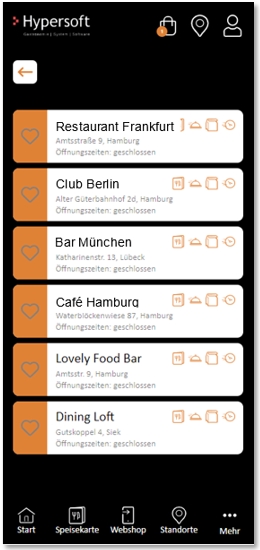
The Hypersoft location management already leaves nothing to be desired. As far as logical, settings will be taken over from the head office and also adjusted per location. Since sites are a general element of digitisation, site management takes place at an overarching position and is therefore also available to other programmes. Please go to Location settings for eSolutions. for further details and instructions.
Price concepts and possibilities
Please see the separate topic: Price control in eSolutions
Opening hours and public holidays
Define your opening hours and holidays in the location settings under E-SOLUTIONS / Configuration You can define your own times for each order type, e.g. you should open daily at 09:00, but accept a delivery only after 12:00. You can also define your own public holidays and different times for each order type, for example if opening and delivery times differ.
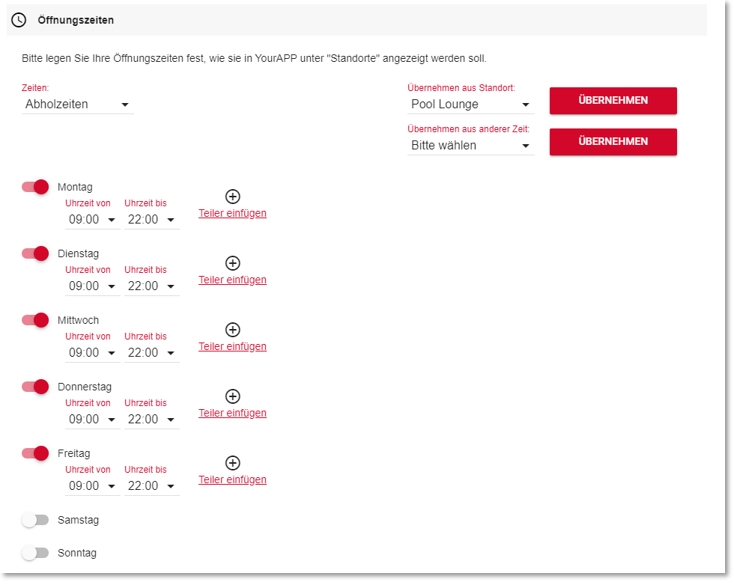
Deviating times...
Define deviating times or public holidays, which are your standard times (Mon. - So.) overwrite. Define a date or a period for this and store the different times. All future deviating times will be displayed in one table view per order type time.

Copy Times & Holidays...
If your opening hours, delivery times or pickup times (order type times) are identical, it is sufficient to maintain them only once and then copy them to the other desired times. For this purpose, please use the functions Copy from location, which copies the currently selected time from a desired location, or use the function Copy from another time, e.g. to copy the times stored with the opening times to the delivery times or pickup times.

The transfer of times from other locations or times refers both to the standard times (Mon. Until Sun.), as well as to the deposited holidays and deviating times.
Restrictions in connection with other functions...
In this context, please refer to the chapter Restrictions of the extended time control...
Back to the parent page: eSolution Webshops