Things to note about the web voucher shop
Web vouchers can be redeemed and used as a means of payment at all participating locations of the respective brand owner at the checkout, as well as in the shop and in the app. The code of the web voucher can also be stored in the user settings so that it can be recharged at the Hypersoft POS. A web voucher also allows you to collect bonus points and receive benefits once you have earned a certain number of points.
Legal/tax information
No tax or legal advice

The following information is for general guidance only and does not constitute tax or legal advice.
Hypersoft is not authorised to do this.
Please check the contents carefully and, if necessary, consult with your tax advisor or another competent person to ensure that your approach complies with the applicable legal and tax requirements.
If necessary, adapt our advice to your individual circumstances and record the results in your procedural documentation.
Please note that despite the wide range of configuration options, this is the sale of VAT-neutral multi-purpose vouchers. If necessary, please consult your tax advisor regarding the labelling and declaration obligations within your product images, voucher descriptions as well as the voucher layout.
VAT on shipping costs...
The sale of tax-neutral multi-purpose vouchers takes place without the reporting of VAT. The optional shipping costs for postal delivery can also be tax-neutral as a by-product, depending on the design of the packaging. Please note that this setting must be defined in the Online Order Connector under Delivery Costs and is currently identical for all order types of the webshop. The delivery/shipping costs are thus either taxable or tax-neutral for all order types.
Simple billing per location or simple menu navigation
-
By limiting the voucher sale to one location, there is no need for the user to additionally select the desired location. If this is then to be taken over by "the head office", a POS system must be running there so that voucher sales can be booked.
-
If the voucher sale in the web shop takes place via a location selected by the user, no separate settlement of the vouchers with the head office is necessary and the POS system of the location must be running for this (server or main cash desk). The voucher sales automatically flow into the voucher accounting of the locations as if they had been sold there at the checkout. In addition to payment at your locations, you can also accept the web vouchers for payment in your web shops, see examples under Use web vouchers.
Direct access via link / QR code
If you would like to access the web voucher shop for a specific location and/or order type directly via link or QR code, you can easily implement this. See the section Direct access via link / QR code.
Web voucher layout - print@home
The layouts for web vouchers can be created by Hypersoft as a service. To set up or change the web voucher layout, please contact our support and provide a comprehensible draft in DIN A4 size. Please consider placeholders for:
-
QR code (note that the QR code requires a certain minimum size (see the print@home vouchers below).
-
Web voucher number
-
Voucher value amount
After a processing time, a vote takes place where you can examine our result. Examples: print@home vouchers
Limitations and restrictions
-
The product image of a web voucher can only be stored "per voucher", not per location and voucher.
-
In the case of a free voucher amount, this must be between 1.00 and 3,000.00, further restrictions are currently not possible.
- The maximum voucher amount is 9999.99.
- Vouchers cannot be ordered together with other items of the webshop.
- Purchased vouchers cannot (yet) be automatically stored in the user profile.
-
The purchase of web vouchers with an existing web voucher credit is prevented by the system.
Evaluation in the order history
In the order overview on the portal, you can view all voucher orders and filter the desired period:
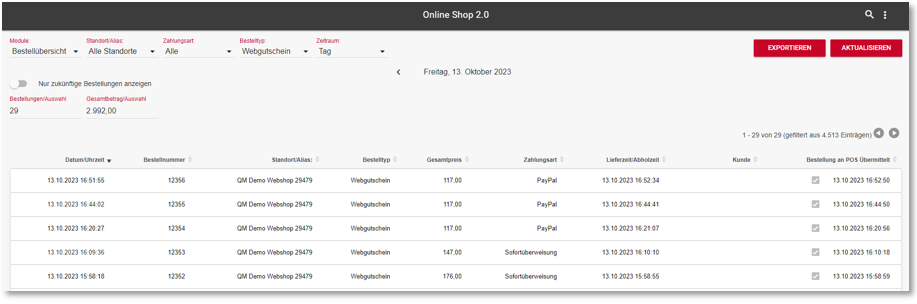
In the order details you can see all ordered items, as well as links of the vouchers:

Evaluation in the Report Manager...
The Report Manager has a special category for analysing vouchers: {Vouchers}
The Voucher sales report provides you with a special evaluation based on the designations you have assigned to the web vouchers.
web voucher shop Back to the overarching topic: