Global Station Settings - Book 2
Settings are made here that are valid for all stations and belong to the category Book.
From the Administration tab, select the System settings program group and start Stations. In the lower area is the tab Book 2:
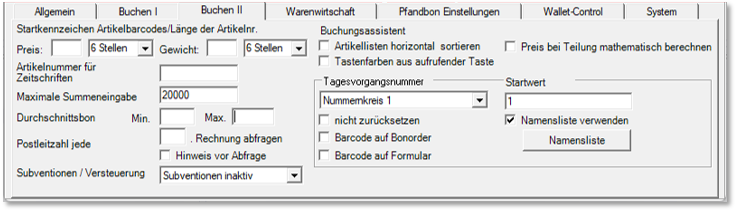
| Element / Switch | Function / Description |
|---|---|
| Start indicator for item barcodes |
If you want to use item barcodes, you can specify the indicators for recognizing item barcodes of type Price or Weight here. To use this function, read Configuration of the barcode format... |
| Item number for journals |
Special barcodes make it possible to sell the same magazines at daily updated prices. Further topics: Set up print journal barcodes |
| Maximum total input |
We recommend filling the Maximum total entry function in the POS system with an appropriate limit. Further topics: Maximum total input |
| average receipt |
This setting enables you to perform a plausibility check on the number of customers entered. Further topics: Extension recommended: Activate plausibility check |
| Postcode every x. Invoice queries |
Here you can set whether each or how many operations should query a postcode entry. If you activate an SAP Note, the system informs the employee that the next transaction will query an entry. The cash register function postcode recording must be integrated on the keyboard. Further topics: Postcode registration |
| Subsidies / taxation | In the standard system, the subsidy system is inactive. You activate it by selecting a tax rate. |
| booking assistant |
The posting wizard is a special option for posting variable items. The part of the automatically generated cash register dialogs can be set here. Sort item lists horizontally... The structure of the articles is horizontal from left to right and then from top to bottom. For the default cashier mode, turn off the switch (then the sorting will start from top to bottom left). Key colours from exclamatory key... Buttons generated for toppings or ingredients use a colour of the button you start this dialogue with. Components are "shaded" according to groups (this is off by default and the colors are used from the item master). The setting by layout or merchandise category is taken into account. Unassigned items are automatically colored according to the calling key. Calculate price mathematically for division... If you book an item with the divisor function, the price is divided mathematically exactly (in the standard version), otherwise the price of the more expensive item is divided by the divisor. Further topics: booking assistant |
| Day operation number (number ranges) |
The daily activity number can be used to mark order receipts and forms with an identical number or name. These numbers or names are restarted daily (after the TTA) with the number entered here, the list of names starts at the beginning. You can also activate the option Do not reset for each number range. You can also use barcodes on forms and barcodes on receipt orders to print numbers as barcodes on forms and order receipts. You have 10 number ranges and alternatively a name range set for the first entry. Further topics: Superhero function |
Back to the overarching topic: Organize stations