Hypersoft Pay Amount Window
For payment, there is a minimum and a maximum that you can (partly) set in the Adyen portal or that can be set for you. Independently of this, such settings can also be made with other payment service providers.
In general, we offer the service for our customers and for the intended use of the payment terminals and eSolutions Payments. For this reason, maximum amounts give a limit that you normally do not reach. For security reasons, we do not use this to the maximum, but have also preset a lower maximum amount as standard for your protection.
However, rejections regarding the amount window are mostly about the minimum amount. This is also contractually stipulated by the credit card / scheme owner or Adyen.
Best practice: Accepting small amounts cashless - without conflicts, without compromises
Small cashless amounts are often viewed critically - primarily because of the transaction costs. But the modern guest thinks differently: smartphone instead of wallet.
A refusal such as "No EC under €10" quickly comes across as rude or outdated today - and in case of doubt damages guest satisfaction more than any fee.

Why you should not refuse small amounts:
-
Guests expect to be able to make contactless payments at any time.
-
Rejection leads to unnecessary conflicts and disgruntled regular guests.
-
The long-term damage is greater than the cost of individual transactions.
-
Modern concepts are increasingly focussing on complete freedom of payment - and guests reward this with loyalty.
-
In short: Customise your offer, not your guests.
Technically clean solution: Store limit values in the POS
Hypersoft provides you with optimum support to ensure that small cashless payments run smoothly:
-
Enter the minimum and maximum amount in the POS, mPOS or Orderman. The system automatically warns of amounts outside the defined window.
-
No unnecessary terminal attempt. The cash register stops hopeless payments immediately - professionally and without embarrassing situations.
-
Train the team. Small amounts are expressly permitted and should be treated as a matter of course.
Conclusion
Small cashless amounts are not a risk, but a service advantage. They demonstrate modernity, reduce friction in everyday life and increase guest satisfaction. With Hypersoft you can control limit values securely - and at the same time offer maximum freedom at the checkout.
Store the minimum and maximum amount for the POS system...
Store the minimum and maximum amountso that a warning can be issued to the operator by the POS or mPOS (also Orderman) outside the payment window and the payment, which is hopeless from the outset, is not still ordered to the payment terminal. At the POS, mPOS and Orderman they receive a warning and reject message when cashless payment is attempted outside the amount window.
Further topics: Directory: Best Practice
Define amount window in the portal
You will receive access to the portal after a briefing or licensing.
Enter the Hypersoft Pay powered by Adyen portal and select Settings / Payment features / Amounts
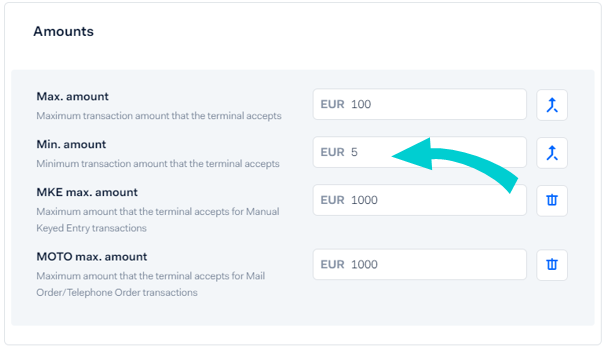
Adjust these settings to suit your needs.
Please note that the maximum amount in your contract with Hypersoft is limited. This amount may not be exceeded, but must be readjusted as necessary.
Set maximum amount...
The maximum amount has the function of protecting all participants from abuse. In the first instance, this concerns you as the "merchant" who accepts the cashless payments and bears the responsibility for them.
A maximum of e.g. 2.500,-€ is usually sufficient even in full service restaurants. If this is not necessary you can also reduce to 1.000,-€, which is usually valid in Quick-Service Restaurants.
The maximum amount under Max. Amount is set in your contract and can be set to a higher amount if Hypersoft agrees. Even after the contract has been concluded, you can make a written request for an adjustment, for which we will then examine the options and implement them if necessary.
Activate changes...
Please note that after each change made to the terminal settings here on the portal, an update of the configuration must be carried out on the terminal so that your changes can be applied.
The instruction is compatible with Verifone Countertop P400Plus Hypersoft Pay Edition and Verifone Portable V400M Hypersoft Pay Edition.
Press the button on the payment terminal 9 then OK then Password then again OK then Config then Update. The terminal then loads the new settings from the portal and applies them.
Back to the overarching topic: Hypersoft Pay Adyen Portal