Hypersoft Pay wallee terminals

Wallee Integration: Until further notice, we will not be connecting Wallee terminals to Hypersoft.
wallee payment terminals are perfect for the point of sale and, with PayPOS, optimally equipped for full-service catering. Speed and clear communication with the operator and payer are the basis for a positive payment experience. We make a basic distinction between countertop devices that are permanently connected to the point of sale and portable devices that can also be expanded to include PayPOS.
Our Swiss partner wallee, who is also your contractual partner for payment, will take care of the warranty and service directly at your location in Switzerland. What is important for you when working with Hypersoft and wallee is that it is best to always order wallee via Hypersoft so that the overall solution works together securely and inexpensively.
Payment terminal performance table and firmware
More powerful than the Pay@Table standard, the mPOS Client as PayPOS is supported here directly on the payment terminal.
An error has crept into VPJ version 1.2.38, which occasionally leads to transactions being rejected with a system error. This bug will be fixed and delivered from version 1.2.40. This is currently still being tested at wallee and is therefore not released. Not yet available for Hypersoft. Therefore, the only way to solve the problem is to roll back to version 1.2.36.
| Payment terminal | remark | android | PayPOS | Stationary | Mobile / portable | Belt printer compatible | Integrated printer | Firmware *! |
|---|---|---|---|---|---|---|---|---|
|
PAX A77 wallee *a) |
direct wallee connection | yes | yes | - | mobile | yes | no |
VPJ: 1.2.40 OS: Paydroid V11_1.36_20220311 Till SDK 0.9.18 |
|
PAX A35 wallee |
direct wallee connection |
yes | no | yes | - | - | no |
VPJ 1.2.40 OS: 10_Cedar_V17.1.03_20211215 Till SDK 0.9.18 |
| PAX A920 Pro wallee | unclear, untested | yes | yes | - | portable | yes | yes | |
| PAX Q80 wallee | unclear, untested | yes | - | yes | - | - | yes |
*! = Installation and support is only for compatible firmware. Attention differing versions can lead to uncertainty and loss in connection with payments.
*a) = The PAX A77 has a low WLAN range, which can have a negative effect especially with roaming. When a payment is initiated, the device should not leave the current access point area until the transaction is complete so that no WLAN-related payment interruptions occur.
Unfortunately, Walle currently also needs a firmware update for the PAX A77, which we are waiting for (10.05.2023).


Information about the A35 on the wallee homepage...

Multi Charger for A77...

You can also get Multi Chargers for the A77 from Wallee. We recommend that you charge the devices in one place.
Information about the A77 on the wallee homepage...
PAX A920 Pro wallee (portable)

Information about the A920 on the wallee homepage...
The powerful countertop device is used in Quick-Service or Retail. It stands next to the cash register or is fixed there with special brackets. It is designed in such a way that both the customer receipt and the retailer receipt do not have to be printed out on the device, but can be created by the POS system. As a rule, you can dispense with the dealer receipt in printed form, as all payment information is stored digitally in Hypersoft. The device becomes even more powerful in combination with NoCOO - Digital Billing.

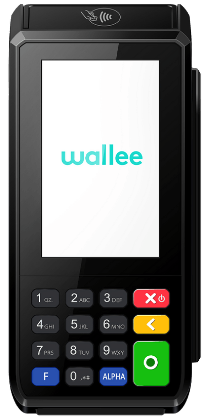
Information about the Q80 on the wallee homepage...
Fanny pack and crash guard


Since a combined PayPOS POS payment terminal is best always with every operator, you should also use an ergonomic belt pouch with fall protection that is suitable for the Saturn E and Saturn EL. The high-quality leather pouch has a belt loop on the back and a metal eyelet on the side to attach the snap hook of the crash protector. The other end of the crash protector is threaded into the safety bracket of the Saturn. The standard position of the pocket at the hip is aligned with the length of the drop guard so that a dropped device can be protected from impact. Since a fanny pack is part of the garment and we have them made inexpensively, you can easily treat every employee to a personalised fanny pack. The carabiner is particularly ergonomic and can be used to release the device for charging or changing the battery, for example.
Battery and chargers...
The integrated battery should not be changed during use. If the battery capacity is regularly not sufficient, please create enough payment terminals for the demand. Charging is best done through the included charging cradle, to which you can connect the USB-C cable. This reduces wear and ensures high availability. In an emergency, you can plug the USB-C connector directly into the device for charging:


The terminal is switched on on the right-hand side of the housing:

After the start screen is completed, the WLAN setup is offered:
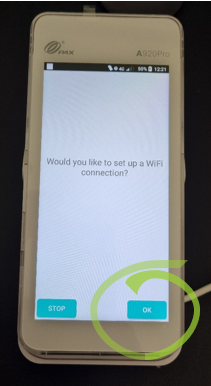
The unit acts multiple times in terms of communication.
Connecting to the local network (WLAN)...
NO fixed IP necessary, can and may be operated in DHCP.
In Hypersoft, there is no need to enter an IP or port for pairing, because the communication between the cash register and the payment terminal takes place via the wallee Cloud using an API key.
Due to the coupling via the wallee Cloud, wallee payment terminals and Hypersoft POS stations do not necessarily have to be registered in the same network (but of course they can be). Of course, the networks must then be accessible to each other via the wallee Cloud.
The integrated SIM card included in the standard is also active. This is an international card with roaming. The connections via WLAN and SIM are active in parallel and this is supported by Hypersoft in this case.
The SIM card must not be removed from wallee terminals. Other payment terminals connected to Hypersoft are not allowed to use a SIM card, see Payment terminals in emergency operation for details. Removing the SIM card deactivates it and may require a chargeable intervention by wallee support.
Further documentation:
Hypersoft Pay mit wallee einrichten
wallee Portal für Terminals
Back to the parent page: Hypersoft Pay with wallee