Customer payments and customer account
If you are working with the customer system, you can use a customer master and close transactions for customers. If you use our accounting program, these customers can receive invoices with an accounting run with accounting invoices and, if desired, data can also be generated for automatic collection. Open items are generated which are posted as cleared in the automatic debit memo.
The customer system allows billing directly to customers, or to customers assigned to families or companies.
The payment type To customer is used for settlement.
The first invoice is written for a customer who is not only assigned to a company, but who has also been treated as a corporate customer for this settlement.
On the middle invoice the customer has been selected directly and receives the invoice to his private address. The variant on the right shows the settlement for a customer who has not been assigned a company and was therefore only selected directly for settlement.

Accounting DIN A4 invoices
The same invoice number can be transferred from the POS system to Accounting. Example of an invoice in Accounting:

Further information is available in the section Use customer base at POS.
Customer Assignment at the POS System
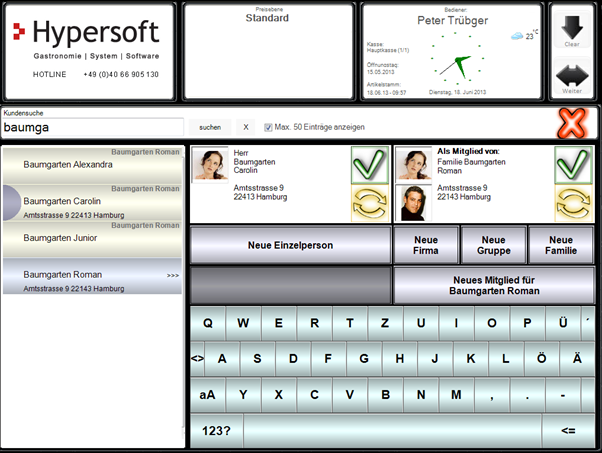
If you select a customer with companies, groups or family affiliation, the right address field is also filled with the company data.
If you select the left field in this situation, the corresponding person is used as an individual. Select the right field as the person applied as MEMBER of the company/group/family.

If you want to book directly only for the company "customer" without member / contact person, the entry of the company must be selected directly from the left list and not as in this example about one of his contact persons.
Change invoice data
If the address or name is changed in customer data, this does not affect transactions that have already been completed or transactions that still have the status Purchase order. You can edit operations after completion to reassign the address data or names.
The original invoice must be treated as a cancellation receipt and any previously issued receipts should be collected as evidence.
Pay vouchers to customer account
A voucher sale can be settled on customer account. AFTER the voucher sale has been initiated, the transaction can be assigned to a customer. The transaction is then settled (in the standard system) to the customer account payment type.
With the cash register function Load customer account you can display the open item transactions of customers in cashier mode. Please also read the introduction in the section Accounting workflow.
Select the customer by customer card or manually enter the customer number and press the checkout function Load customer account. On the left of the list are the open items, if applicable already with invoice number, if this has already been created and voucher date / time total.
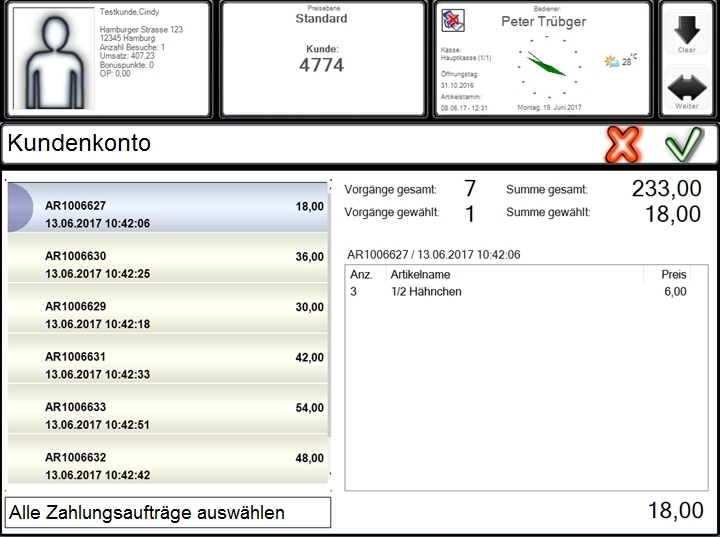
When you select a document, it is highlighted and the postings it contains are also displayed in the right-hand area. Select again undoes the selection. If you want to view an OP without selecting it, simply touch the area in the left quarter of the button.
The number of tasks and the number of selected tasks are displayed in the upper right area. Normally you can press the Select all open items button below and confirm with the green check mark.
Download specifications and conditions for the use of OPs...
So that the payments for "old" transactions do not increase the current sales, the system makes an offsetting entry corresponding to the payments. To do this, you must set up a payment type in the currency table. Name these, for example, OP Clearing and select the payment category Customer. OP compensation (-). Please note that transactions loaded from open items cannot then be split.
If the function Load customer account is used, after the bookings of the OPs have been loaded, you are led directly to the multi-payment to make a transaction with any payment type. This prevents bookings or cancellations from being made, as these are not supported for loaded OPs.
If a day-end closing has taken place between the completion of the transaction and payment, the postings are not written to the sales volume again when payment is made.
Back to the overarching topic: payments