SOT with Closed Loop System
The SOT can also be used in a closed payment system where customers book on cards issued by you and are charged when they leave your location using these cards. The matching Hypersoft system for this is the Easy Check-In variant. The possibilities and configurations for using an SOT with the Easy Check in are described here.
Activate SOT for transaction cards
You can optionally operate your SOT in transaction card mode, whereby orders are booked to transaction cards and payment is no longer made directly at the SOT. You can set the operating mode in the ward settings of the SOT:
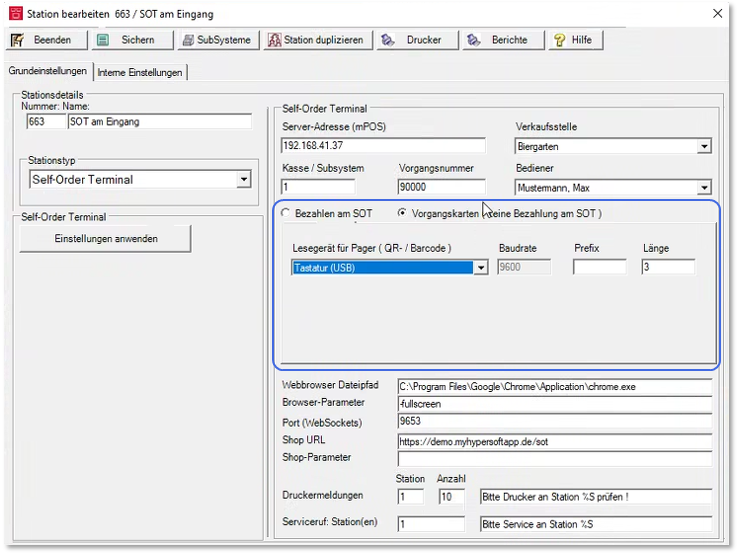
Here you can set the reader with which pagers are to be read. No reader / USB and COM ports (with baud rate if applicable) are available for selection.
A prefix can be used as a validity check for pager codes and a max. length specification for valid pager. The prefix PAGER= for POS is taken into account (optional, additional ). The validity check secures the system so that no foreign codes are processed or checked unnecessarily.
Security precautions with cards
To start an order, the card is scanned and again when the order is sent. This takes the current credit limit of the card into account right from the start. If a user leaves the SOT, no one else can order the items on their card. The order would always be booked on the card scanned at the time of ordering. However, it may be the case that the first user has left the order and the new user does not scan his card at the beginning but simply books and unintentionally takes over the first bookings. Therefore, if a different card is used to send the order than the one used at the beginning, a message appears asking if you really want to use this card or if you want to scan another card. You can customise the hint text in the standard of all texts.
Adapt texts and designations
Under Texts and Designations, the designations of the operation mode "Operation card" can be set individually.

Workflow of the SOT with process cards and pager
You can also use pagers in the closed loop system to notify customers when the order is ready. See for this Workflow of the SOT with process cards and pager
Back to the overarching topic: eSolutions Self-Order Kiosk (SOT)