3rd Party PMS Integration API

This PMS (Property Management System) interface is designed for the connection of hotel systems and it is an XML interface.
For more extensive connections, there are also interfaces for customer data, reservations and other areas: Integrations and Interfaces
The Hypersoft system solution
The Hypersoft system solution is considered at different levels (see Figure 1) due to its complexity and cross-location structure in the standard (best practice). The 3rd party connection is implemented in the Hypersoft system landscape on the basis of this documentation.

Target setting
This documentation aims to describe the connected 3rd party interface in its current mode of operation. Here, primarily the Hypersoft perspective is considered, which is released as Hypersoft Best Practice under corresponding restrictions.
If there are any deviations from the approved Hypersoft Best Practice, these must be processed as part of a change request procedure. Any deviations from the functionalities described here are not certified by Hypersoft and are not released for the market.
Operating level

Access point/ external systems...
The interface described in this document currently communicates exclusively from the operating level. Consequently, corresponding accesses must be ensured as a basis for communication of the interface.
Requirements for using the 3rd party PMS integration

Please book approximately one day of support (depending on the task, this may be more) from the Hypersoft development department for the connection. This allows us to assist you in setting up a test bypass, answering questions and, if necessary, obtaining certification.
Your PMS interface will be listed in this documentation, along with your brand name and the PMS integrations already in place. If your planned application deviates from the PMS connections listed here, please provide us with a written description of the desired function and workflow in advance.
The customer where the new connection is used for the first time should have an Enterprise support level (minimum term 12 months). Additionally we ask for:
- Signed LOI (Letter of Intent) between the technology partner and Hypersoft
- Naming of the technical contact person/ developer of the technology partner
- Commissioning of (at least) 1 day of support & development assistance
Once the above requirements are met, you can integrate the following PMS API. The following items are available:
- Preliminary discussion between our and the development department of the technology partner
- Formal handover of the PMS interface description
- Support of the interface on the part of the technology partner
- Joint unproductive tests
- Going-Live & Project Completion
Note: Project work subject to planning
This is an area that requires detailed project planning.
The Hypersoft system is a flexible standard solution that can be used in a variety of configurations. The correct implementation of the functions described here requires specialist expertise and a clear comparison of your requirements and expectations.
Please note that not all Hypersoft employees or partners are trained to the same extent in each of these labelled subject areas.
For this reason, we characterise certain content as "project work requiring planning". We would like to ensure that you contact your Hypersoft sales partner or Hypersoft Support at an early stage in order to carry out the necessary planning and coordination.
This structured approach enables us to carefully analyse your requirements and implement them in a targeted manner.
PMS connection functions
Please note the topics in the section Noteworthy aspects of the Hotel PMS integration and Configure PMS integration individually. The configuration options and functions will then be available to you, as they are to all PMS partners.
For further XML interface description see 3rd Party PMS API Code.
Activate Hypersoft Standard PMS interface
You need one IF 20: Hotel PMS connection per location of a POS system to be able to use the interface.
The Hypersoft Standard PMS interface is the 3rd party connection for external PMS systems. To activate this on the Hypersoft system, call up the PMS interface in the Interfaces area of the MCP and select Hypersoft Standard. In the Hypersoft system, as with all interfaces, the standard settings for hotel programmes are used.
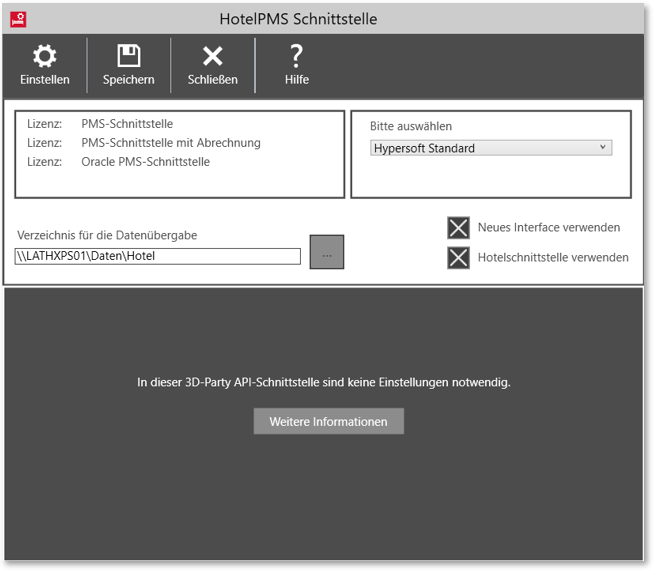
Internal for 3rd party:
After the POS has written the PMS booking file, it is not processed by the PMS interface; this is done by the external PMS system.
For the room search, the external PMS system provides a PMS-Reservation.xml in the data exchange directory, which is processed by the Hypersoft PMSInterface and PMSSearch.
Further topics: 3rd Party PMS API Code
Back to the overarching topic: Integrations and Interfaces