Bonus system in cashier mode
The bonus system is operated in the same way at POS, mPOS and CLOU MOBILE for Windows. The representation differs only slightly.
A single rule applies: the code must have been read before completing a transaction.
Rules in detail:
-
Bonus vouchers are web vouchers and may contain credit, but do not have to. They can also include a discount. All three variants are valid for the bonus system.
- Once you have booked the item, read the code and complete the process, the bonus points for the code will be saved (the customer collects the points).
- If you read in the code and use New Balance (from Full-Service) to not complete the operation yet, the assignment of the code to the bookings will be maintained and more points can be collected through further bookings (to redeem a credit, you must re-read the code before completing the operation).
- If you read in the code and no process is open yet, the Cardmanager appears. When you then redeem points, the system opens a transaction without a number in Quick-Service mode in which the benefit is booked.
- If you redeem points, the benefit will be booked and the benefit (booking) cannot be reversed, cannot be rebooked and the points cannot be returned. This serves the security of the system.
- If a process (whether it had collected points or not) has already been completed, it can be reopened with the cash register functions provided, but can no longer be used to collect points. This serves the security of the system.
- If the POS system does not have Internet access, points can still be collected. The points are automatically assigned to the code at the next Internet interface. The duration of the interruption is irrelevant for this purpose. Only when the points have been assigned can they be used for a benefit.
- To redeem the points (benefit), the POS system must have an Internet interface. The redemption is booked immediately and compared online. This serves the security of the system.
- The system is compatible with Hypersoft POS, Hypersoft mPOS (tablet and handheld) and CLOU MOBILE for Windows. The display of the dialogs can vary slightly depending on the system.
Display of a code for a web voucher or bonus system

The (read in) code is displayed in the header line. If a web voucher credit or discount is deposited, this information is in the upper area. The lower area depends on the bonus promotions you have defined. Redeem appears when enough points have been collected. If the same points can be redeemed for more than one action, the redemption of another action may not result in enough points left to be offered the Redeem button.
Back cancels processing and returns to the operation.
credit
Scanning a code opens a dialog that displays the data behind the code. If credit or bonus values from the web voucher system are available, these are offered for payment:

General procedure at POS and mPOS
Further topics: Voucher with stored customer data
Credit bonus points...
Open process (example at Hypersoft POS)
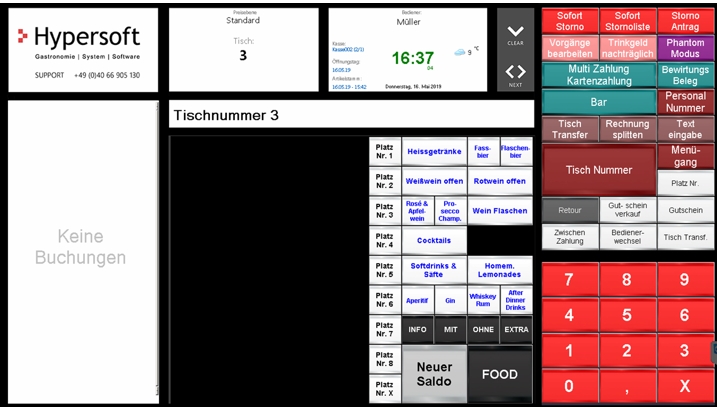
Post bonus triggering item
Read bonus card
billing
=> Bonus points will be credited.
Redeem Benefit and Forms (Invoices)...
See the examples below: Web vouchers in cashier mode
Possibilities of handling
Open process I...
Open process
Post rebate-triggering item
Read bonus card
Exit operation ( New balance )
Reopen process
billing
=> Bonus points will be credited.
Open procedure II...
Open process
Post rebate-triggering item
Exit operation ( New balance )
Reopen process
Read bonus card
billing
=> Bonus points will be credited.
Open process III...
Open process
Post rebate-triggering item
Read bonus card
SPLITTEN -> Split process must receive bonus points
billing
=> Bonus points will be credited.
Open procedure IV...
Open process
Post rebate-triggering item
Read bonus card
Exit operation ( New balance )
Reopen process
SPLITTEN -> Split process must receive bonus points
billing
=> Bonus points will be credited.
Open process V...
Open process
Post rebate-triggering item
Exit operation ( New balance )
Reopen process
Read bonus card
SPLITTEN -> Split process must receive bonus points
billing
=> Bonus points must be credited.
Open operation VI...
Open process
Post rebate-triggering item
Read bonus card
SPLITTEN -> OTHER BONUS CARD ( CARD B ) READ -> Split process Card B must receive bonus points
billing
=> Bonus points will be credited to CARD A.
Open operation VII...
Open process
Post rebate-triggering item
Read bonus card
Exit operation ( New balance )
Reopen process
SPLITTEN -> OTHER BONUS CARDS ( CARD B ) READ -> Split process Card B must receive bonus points
billing
=> Bonus points will be credited to CARD A.
Open procedure VIII...
Open process
Post rebate-triggering item
Exit operation ( New balance )
Reopen process
Read bonus card
SPLITTEN -> OTHER BONUS CARDS ( CARD B ) READ -> Split Card B gets bonus points
billing
=> Bonus points will be credited to CARD A.
Table transfer...
The BONUS CARD is not transferred to the new table during table transfer.
Open process
Post rebate-triggering item
Read bonus card
TISCHTRANSFER -> target table will receive NO bonus points after settlement
billing
=> Bonus points will be credited to CARD A.
Example of bonus possibilities on the payment receipt
You can set this to display the bonus actions and the points balance at the end of the payment voucher:
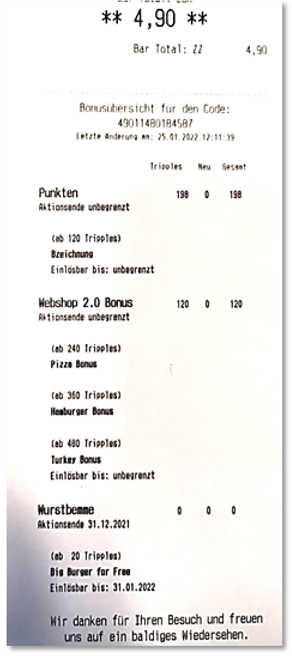
If the printout is too long for you, use the NoCOO short document with the variables for bonus points.
Back to the overarching topic: bonus scheme