Components View Control
View control

The control enables the control of components AND queries according to conditions. All conditions are queried together. If a single condition does not apply, the component is not posted.
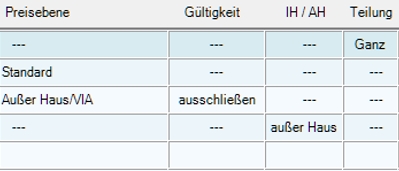
Condition Price level and validity

A component can be assigned to a price level. This component is only posted or queried if the item is posted in this price level. Optionally, the price level in the column validity can be set to exclude, then the component is not posted in this level. With the selection --- the component always applies.
Example of validity based on price levels...
You want to use other recipes for the lunch table. The ingredients concerned are added twice for this purpose. Once with the option validity for the price level lunch and once with the option exclude. See also: Noteworthy information on price levels.
Further topics: Possible applications and limits
A component can be assigned to an assortment. This component is only booked or queried if the assigned assortment is applicable. This allows you, for example, to switch off certain queries for a channel in the eSolution and leave them switched on at the POS (or, depending on the support of this function, also in a connected system). In this way, you can offer completely different queries per channel with a single recipe item.
The assortment P is permanently assigned for the POS area, the other assortments can be set and assigned accordingly in the online order configuration.
We cover other options for similar requirements in the section Sub-queries and sub-components.
Further topics:
Best practice: Structuring item data sensibly with eSolutions
Condition Inside / Outside (IH/AH)
This option can be set so that the enquiry or booking of the component only takes place if in house or Out of house is activated at the checkout.
Example of cost of sales and inventory based on price levels...
A Latte Macchiato should Out of home additionally book a disposable cup. The component Disposable cup receives the option AH Out of home for this. In this way, you can ensure that a disposable cup is only booked when selling outside the home. This then has an effect on the use of goods and optionally you can have the theoretical actual stock of disposable cups calculated for the stock management.
Condition Division (divisor)
The booking of items with divisor is only supported by booking assistant.
At EMPTY the divisor is applied. Select here "Whole / Part / Always" ... if one of these options is selected (the other conditions also apply), the quantity entered here is always posted in addition to the condition. The quantities that depend on the conditions of the divisor are NOT divided by the divisor (as is the case with components with a divisor standard).
Example of unequal divisors...
A giant shrimp is enthroned on a paella. If someone orders half a Paella, they also expect the king prawn to be whole on the half portion. For this purpose, the component Giant prawn with the option Always is added. If you want to give out a normal sized shrimp instead of a giant shrimp at a half portion (or one large at a time) , then select the giant shrimp at the option Whole and the normal shrimp at the option Part.
Bar numbers control bar systems. If an item is booked, the dispensing system receives a suitable number for information purposes. Most of the time the dispensing systems give the numbers.
Since you can store one number per line, you have the option of sending several item numbers to the dispensing system. Each assigned dispensing item (except for non-selected queries or non-applicable conditions) sends an activation to the dispensing system interface.
Further topics: Connection to dispensing systems
Back to the overarching topic: Basic Knowledge 4: Components and Queries