Front Office Print
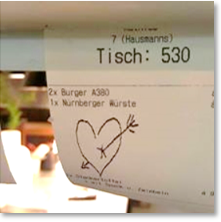
The front office print settings are also used by the mPOS and CLOU MOBILE systems, they are the general printer settings in the Hypersoft system. For the Hypersoft POS system you can use special printers (front office printers) as well as Windows printers. Front office printers are particularly fast, reliable and robust, as they are specially designed for use at the point of sale and are therefore preferred. Printing on Windows printers can offer more design options for invoices, for example.
The design and adaptation of the special till forms and receipts is extensive and is supported by special programs from Hypersoft. Windows printers, on the other hand, can be used regardless of type by using device drivers. Hypersoft supports Windows printers with a powerful layout program, so you can easily implement your layout ideas. For the use of all printers in a Hypersoft POS system, Hypersoft uses its own programs, so that the use is reliable and simple.
Sequence and prioritisation
The printer control programmes work with a global queue. All print jobs of a cash register in the print queue are always printed first until the print jobs of another cash register are printed. This means that even complex printouts with many individual receipts etc. can be output coherently. As a rule, all print jobs are output in the order in which they were entered.
Avoid and correct malfunctions
Front office printers are important components in the operational process. The devices should be replaced after reaching the normal life cycle to avoid disturbances at the end of the lifetime. In order to keep track of this, we provide you with thesedevice management. There, the Hypersoft printers are displayed with their current lifetime and, if necessary, service calls.
Normally the devices are extremely reliable and malfunctions usually have small causes. You can even quickly resolve the most common malfunctions that reach our support team yourself. If you click on the symbol for printer errors, you will receive the following help for this:

Alternative printer in case of printer failure
In the often hectic everyday operation, printers may fail. Often only paper is missing or a device was not switched on. The Hypersoft system can be configured to print to an alternate printer after a certain number of seconds. Details can be found in the section Alternative printer in case of printer failure
Depending on the order receipt concept, this can nevertheless lead to misunderstandings. To prevent this from happening, train your employees on this fault possibility and if it is a complex installation with many devices, you can even provide information about the backup printers on a note on the devices.
If a fallback printer is used by the system, a header text appears with a reference to the printer actually addressed:
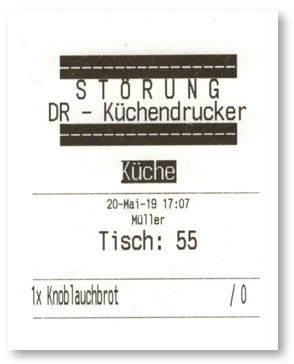
In some situations, printers are intentionally switched off because, for example, at certain times, no extra employee is working on this item. The system will then use the default printer. In these cases, the header text with the malfunction message may be unwanted. For this purpose, you can switch Do not print fault messageoff the fault message in the printer settings with the switch.
Further topics: POS printer settings, Organize order groups, cash forms, Fraud Protection Orderbon Protocol, Smart Swap
Global Hypersoft TopicsFront Office PrintBack to the overarching topic: