Operations Modify payment type new
The cash register function Modify payment type is used to change (incorrectly posted) payment methods. This is often used, for example, to change a CASH invoice to cashless. The special feature of this function is the ability to do this even after a day-end closing. See also further possibilities in the topic Editingtasks afterwards .
The bookings are retained and only a transfer of the payment type is made and logged. This information appears on reports from the POS system and can also be used in audits.
According to GoBD and also general financial understanding, payment types should not only be posted correctly, but also promptly to the payment transaction. It is therefore advisable to document modifications after longer periods of time, even if this does not result in any changes in sales. The evaluations for Modify Payment Types help you to do this.
Systematics and Authorizations
The Modify Payment Type authorization allows you to modify the payment until the end of the day. With the optional authorization after day-end closing, you extend the authorization accordingly. An operator who has access to transactions of other operators can also modify their payment method. In reports, a distinction is made between whether payment types have been modified before or after a day-end closing and whether the modification affects other operators.
The turnover remains with the respective operators, only the payment methods are changed.
With payment modification, the expenses remain independent of the system settings of the booking operator and the status booking operator remains independent of system settings.
Multi-payments and foreign currencies cannot be modified, the operator will be notified if necessary.
Operation of the function
The program is called up via the cash desk function. The list shows the last transactions of the current opening day. The number of entries can be increased at the end of the list by choosing All operations... .

To search within the list you can use filters on transaction numbers (tables usually appear multiple times, as they are occupied multiple times a day), payment type and operator. Here is an example with the filter room payments for a hotel connection:

The Search button is available for an advanced search. Here you can search for a document number or using a bar code (which is optionally output on forms). The barcode can be entered manually or with a reader.

The Open Day button provides you with a calendar in which you can call up transactions from other open days.
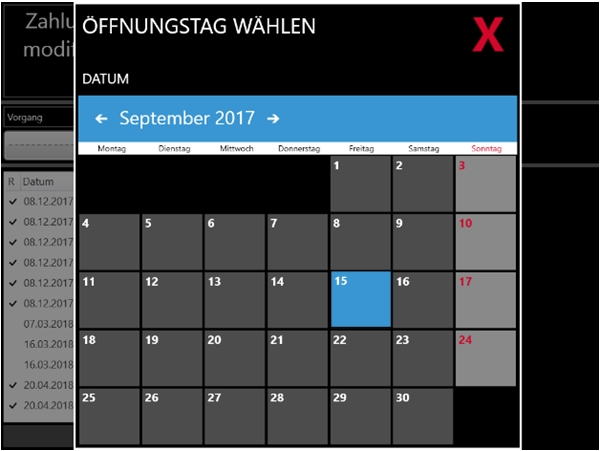
To actually modify the payment type, select the required transaction from the list and a dialog box appears with a preview and other payment types for selection. To limit the list in the payment types section for payment terminals to the ones you use, you can set the currency table accordingly.

Select and confirm a payment type. The transfer posting is executed and confirmed.
Supported payment methods...
This function supports cash payments, non-cash payments by payment terminal and online order payments modify. You cannot modify payments to and from Accounting or payments to rooms with a PMS connection. With the cash function Edit process or (new) processes: Edit such processes can be opened again, and then completed accordingly.
You can only adjust cash payments and online order payments here. For example, you cannot change non-cash payments, room payments or other payment types.
Modifying Evaluations for Payment Types
You receive evaluations in front office reports:
In the Report Manager, you can use the special report: Payment type Modification report.
The Payment Type Modification Before Closing, is only shown in the Front Office Report, Payment Type Report (No.22).
If you wish to view the payment type modification after completion, this is shown in the Financial Report (No.11) and Payment Type Report (No.22), as well as in the Financial Overview of the Report Manager.
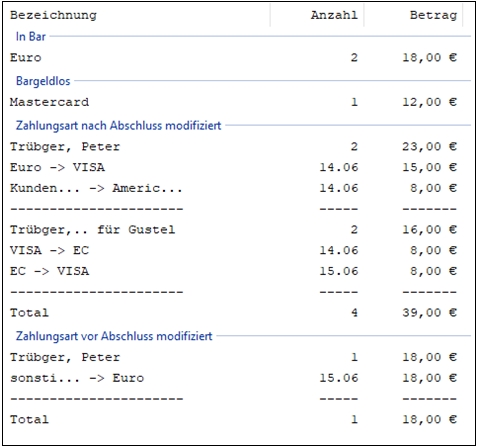

Back to the overarching topic: Hypersoft POS functions