Hypersoft mPOS Customer Functions
- Search for customers and hotel guests according to different criteria
- Linking customers or hotel guests with transactions
- Billing or payment to customer account or room
- Signature of the guest with pressure on receipt and view in the master process overview.
Booking for customers or hotel guests with mPOS
At the beginning, you select an operation or create a new operation. Any table number / process number is used for this. As soon as you are in the process you can book it as usual. At some point while you are working with the transaction, but before you bill it, you link it to a customer or hotel guest. Select the function Hotel room / Guest search or Customer search.

Search for hotel rooms or guests...
You have the choice to find the hotel guest by room number, name or reservation number (room sharing is also possible).

With functions in the lower area you can display a keyboard or switch between the numeric and a keyboard (in SMS style). After you have entered the search term, OK takes you to the result.
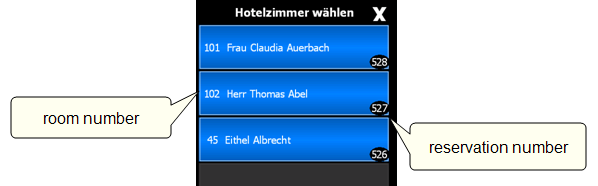
Then select the guest you want to associate with the process.
The search for customers is congruent with the search for hotel guests, but the criteria name, customer number and postcode/location are offered. After entering a search term, the list of matching customers can be displayed.
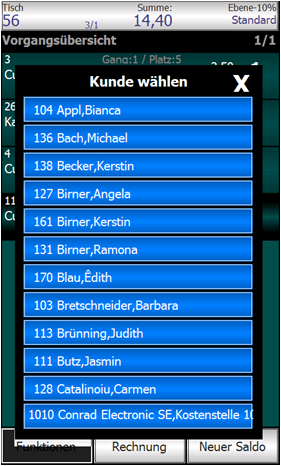
You can also start the search right from the start screen by pressing and holding down Operation New.
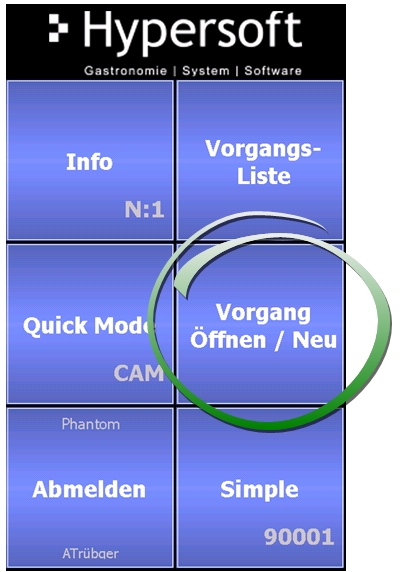
Payment to customer or hotel guest
Choose Invoice to complete the transaction. You can use the Query on a Payroll Key method to get a selection or set the payroll keys firmly to payment.
Select customer account or hotel from the selection, both then proceed identically.
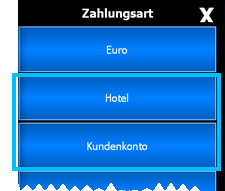
Settlement appears:

Have the customer/hotel guest sign his virtual receipt and print it out. The signature is then also displayed in the Master process overview.
The barcode scanner can be used with most mobile devices to scan loyalty cards. The mPOS uses loyalty card data with personal data and can be used in conjunction with bothClub Check-In andEasy Check-In.
Further topics:
3rd party PMS integrations (hotel)
Forms and assignment of the accounting keys
Signatures in the transaction details
Back to the overarching topic: Hypersoft ePOS Tablet