Things to note about mPOS Freestyle UX

This system is approved for consumer devices to give you, the Hypersoft user, even more possibilities and freedom. Please note that this concept does not include support for these consumer devices. Please support this liberal system by paying even closer attention to compliance and standards, as we describe in the Install mPOS Freestyle UX Client section.
Requirements for licences and set-up
Your system must generally be set up for one of these variants of the mPOS programme:
(If you already have an mPOS setup, you need to add to it for mPOS Client Server).
-
The mobile devices on which you want to use mPOS Freestyle UX must be in the same WLAN and network as the POS system.
-
Your system must have the mPOS Freestyle UX licence.
-
The operators who log on to the mPOS Freestyle UX must have been set up with operator authorisations in the standard system; of course, you can assign the same authorisation role or different roles to all of them.
We recommend (also for legal reasons) that you set up each operator correctly with their name and advise against booking on virtual names and, or even using them several times for different operators.
General Android requirements...
Android, Google: at least Android 7 (Nougat) or higher, the display requires at least 684 x 384 pixels.
Tablet format...
Android tablets are only supported with this system in portrait format (portrait), the resolution is scaled accordingly (note: you can use tablets in landscape format with the similar Hypersoft ePOS Tablet programme, but this is not possible with this licensing concept).
Switch off energy-saving mode for mPOS Client
When using Freestyle UX on commercially available end devices, it is possible that the energy-saving mode is active and problems may occur. If the energy-saving mode is active, the internal network card is switched off after a period of non-use. However, a permanently active network connection is required to operate the mPOS client. When the app is started, the energy-saving mode is therefore checked and a message is displayed if it is active. You must then switch off the energy-saving mode in your end device. Please use the instructions for your mobile device for this. The energy saving mode check can be switched off in the service settings (not recommended).
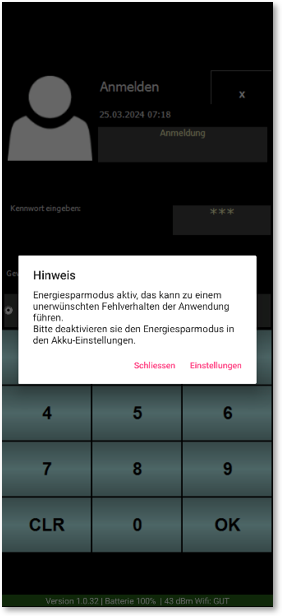
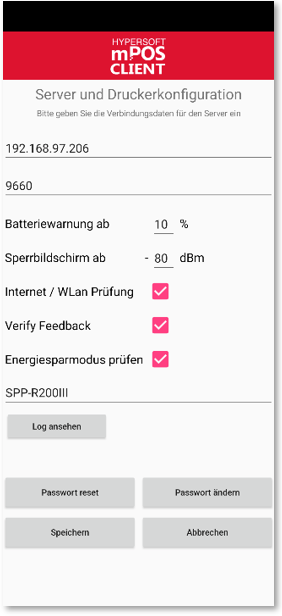
Train operator
The Hypersoft mPOS system is a system for professionals. Unskilled staff cannot use the many advantages or may then appear helpless to guests and customers. It is therefore in your own best interest to ensure that the operators of this system have also been informed and trained by you in such a way that this meets your requirements.
Never allow untrained operators to install and use the mPOS Freestyle UX in the field.
mPOS Freestyle rejects "external" operator logins
If the message "No mPOS Freestyle UX approval found for this operator" appears on the mPOS Freestyle UX handset, this is an indication of an incorrect or missing operator login. The QR code required for logging in can only be generated correctly if the operator has logged in to the POS himself and generated the QR code via his POS login using the clock menu.
The QR code is operator-dependent and can only be used by the generating operator.
If another/external operator wants to log on to the mPOS Freestyle, the following message appears: No UX release
This is a desired security feature so that the operator has to unlock mPOS Freestyle UX himself first.
Limitations compared to the standard mPOS system
-
Messaging is not supported
-
Tablets can only be used in portrait format
-
Tablets can use neither operator lock nor customer monitor
-
The printout from external payment terminals without a printer cannot be output on mPOS Freestyle UX devices. Therefore, mPOS Freestyle UX cannot be used on PayPOS devices (without a printer).
-
Signing is done via the respective main cash register or the mPOS server. Therefore, no configuration per mobile device is necessary or possible. In this context, please refer to the notes under TSE Data on POS Freestyle UX and in the section Fiscal law in Germany.
mPOS Freestyle UX internal customisations
Operator accounting (Z)...
In the operator Z, it is taken into account that if this operator had been using an mPOS Freestyle UX, that this is removed after the Z and thus releases his mobile phone (Android or iOS) again.
Portal clearing (after cash closing)...
After a checkout closure, the remaining configurations of mPOS Freestyle UX are also removed. This is then also done with the operators who may not have to do an operator Z.
mPOS Freestyle Server as station
The mPOS Freestyle UX Server is available as a station. You must determine the TCP port and release it in the network. A test button for port sharing is available. Then on the subject of trouble shooting port release. Here you can also activate the use of Bluetooth printers for the mPOS Freestyle system in general.

TSE Stick and Cash Protection Regulation mPOS Freestyle UX
Make sure you only use the mPOS Freestyle UX if you have enough TSE sticks and they are configured correctly together with the system. This means, among other things:
A TSE stick can fail due to unforeseen technical problems and the Hypersoft system documents and communicates this. However, if you put the Hypersoft UX system into operation without TSE, this is not automatically legally compliant - even if the Hypersoft system reports TSE stick failed (this message depends on your configuration).
Operator logins...
In general, all operators should be registered with their name in order to use Hypersoft Freestyle UX Clients. To be on the safe side, you should compare this with your procedural documentation, especially in this context.
TSE Data on the POS Freestyle UX...
Devices that make bookings must be traceable and recountable using the cash register regulation. In this context, there is also a KassenSichV reporting obligation for devices.
From our technical point of view, the mPOS server books and the mPOS client serves as a remote control. In comparison: with the standard mPOS system, the bookings are pre-recorded in the mobile device. For both, these bookings must be sent to the Hypersoft POS in order to be booked and settled. As the standard mPOS system is even closer to a booking system than the remote control with the mPOS Freestyle UX system, we have provided a device registration for the standard mPOS system in contrast to the mPOS Freestyle UX system. With the Hypersoft mPOS Freestyle UX, this is not provided for, as the mPOS server makes the bookings and the device that serves as the server in the server-client network can and should be reported.
Hypersoft Statement: With both systems, it cannot and should not be possible to book without TSE and traceable device allocation.
Store this handling in your procedure description. It is best to check with your tax advisor whether the technical procedure we have specified is compatible with your requirements or the fiscal requirements placed on you. If you have any doubts, do not use it.
No tax or legal advice

The following information is for general guidance only and does not constitute tax or legal advice.
Hypersoft is not authorised to do this.
Please check the contents carefully and, if necessary, consult with your tax advisor or another competent person to ensure that your approach complies with the applicable legal and tax requirements.
If necessary, adapt our advice to your individual circumstances and record the results in your procedural documentation.
Back to the overarching topic: mPOS Freestyle UX