Recommendations and up selling
The quality of the product recommendations is crucial for successful up selling. Used intelligently and in moderation, recommendations increase the satisfaction of your users, your customers.
The configuration available in the programme goes far beyond offering promotional items and allows you to play out Intelligent Recommendations to your customers based on the current selection.

Product recommendations are only displayed in the shopping cart below the "Order Now" button. Items can be added to the shopping cart directly in this view by clicking on + (an animation will appear to illustrate this). For example, a product can be added quickly if a minimum order value is not reached. If product recommendations require a further (forced) query, such as the size of a pizza, this product cannot be added directly via the +, but you go to the item details to modify the item and also place the item in the shopping basket.
Product recommendations are inserted dynamically based on the rules stored for the respective order type when adding items to the shopping cart. For example, when a user adds a pizza to the shopping cart and enters it, additional recommendations for drinks, salads or desserts may be offered to the user. If he now goes back to the product range and adds a pasta dish and a side salad to enter the shopping cart again, he may be offered different product recommendations (because they are more suitable for his selection) based on his additional selection in connection with the rules you defined.
The following general conditions apply to the display of product recommendations:
- Only products that are available in the item master of the respective location are displayed. Please note: Since the rules are defined globally (for all locations), but the item assortment per location can differ, only the available items for a given rule are displayed. If a rule would exist for a promotion item that a location does not offer, it would not be offered there even if it would be applicable per (global) rule.
- Products that are currently not available or blocked will not be displayed.
- Products that are already in the shopping cart are no longer displayed as recommendations.
- All product recommendations, which are eligible for the selection of products in the shopping cart, are displayed in random order.
This functionality is included in the following programmes...
Configure product recommendations
The webshop allows you to define product recommendations, which are additionally offered to the customer depending on the items in his shopping cart and the selected order type. The system therefore operates per order category and analyzes the items according to their merchandise categories. Based on the product groups involved, you decide which are the optimal recommendations and the system offers them in the appropriate situations.
In the settings of the webshop you can define your own rules under product recommendations, on the basis of which certain items are offered additionally.

To create a new rule, please select New Product Recommendation. In the following dialogues you assign a unique name to this rule and determine for which order type this rule is relevant.
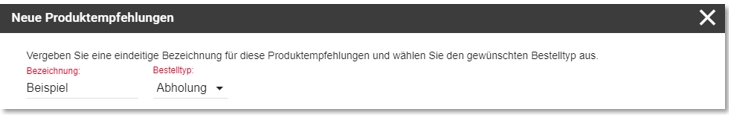
The table shows your main and merchandise category structure in the local POS system. Here you can define from which product groups items must be available in the shopping cart and from which product groups no items may be available to display product recommendations. A double selection of a product group is excluded here.

Now please add articles, which will be displayed if the above mentioned rule should be offered. To do this, please enter the item number from the item master and select Add, if the item number exists, the corresponding item will be displayed in the table.
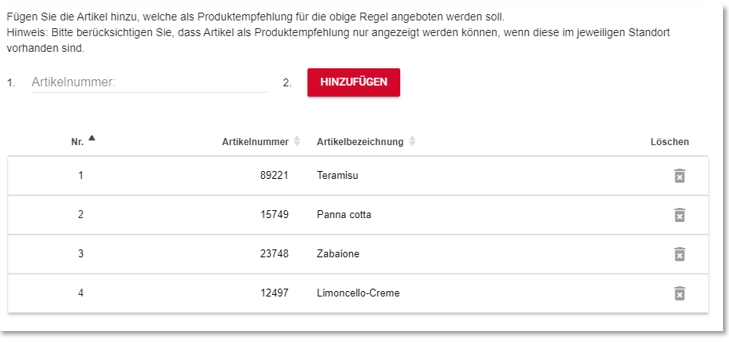
Example...
Define that items from the product groups starter and main courses must be included and items from the product group dessert must not be included. As a product recommendation you have defined the articles Tiramisu and Panna Cotta. As soon as the above constellation applies, the two product recommendations are offered (if they are not already in the shopping cart).
Supplementary rules:
Product recommendations complement each other as long as they are the same order type. All product recommendations of the applicable rules are offered. The rules are checked directly after adding an item to the shopping cart, so that all applicable product recommendations can be displayed when entering the shopping cart.
Here you can see a number of product recommendations:

SOT commodity group recommendations
It is possible to define special product group recommendations for the SOT. See the Product group recommendations section.
Ticket queries for additional sales
Tickets (in the webshop) can also enable additional sales through queries. Please see Use tickets with queries.
Back to the overarching topic: eSolution Webshops