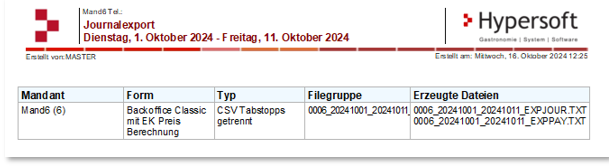Journal export
The export of the cash journal is a possibility to process the recorded cash entries in other programs. There are several possibilities for this:
- The program Journal and export also for AmadeusVerifyprovides the posting data of the POS system for checks in connection with the GoBD/GDPdU regulations.
- The Journal and Export programme also has a separate section where you can make a journal export based on many settings.
- The journal export for statistics can also be automated.
- The Report Manager can be used to set up the Journalexport report in such a way that the export together with the report is generated according to your requirements. This is described below in this chapter. Since this is handled "like a report" in the Report Manager, you can Automatic report export areause it in the Report Manager to automatically create and send the export and optionally other reports.
The export of journals can also be automated in the Report Manager, see there Journal export.
Sample files for the journal export...
If you want to process the files further, we have exported the two files with bookings and payment information from our test system for your orientation, which you can download here.
Journal export with the Report Manager
You can use the Report Manager to select the journal export in the S as interfaces area.
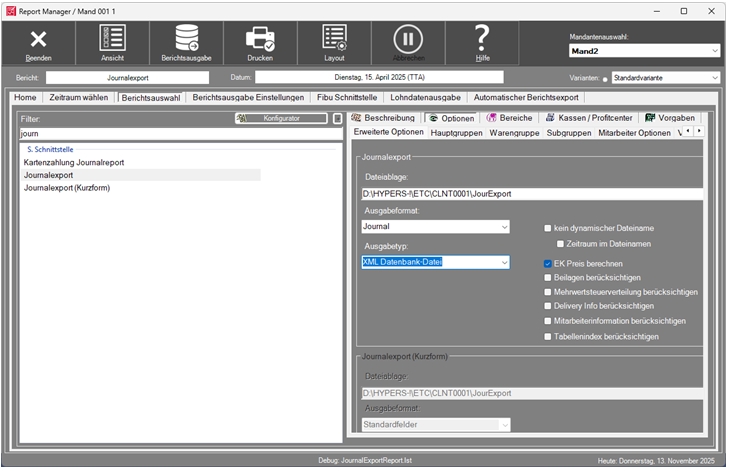
As with all reports, the time period is determined in the Date and Time tab. The journal export supports opening day, TTA and booking time. All options are also supported per variant and can therefore also be sent automatically by e-mail.
| Element / Switch | Function / Description |
|---|---|
| File storage and output format |
There are settings for the file storage, the output format and the output type.
Backoffice Classic is the export format of the former Backoffice programme. |
|
or Period in the file name |
Switch variant no dynamic file name... The switch no dynamic file name causes the same file name to always be used for the export and thus each new export overwrites the previous one. The name then contains the client number and the letters FIXNAME in the content. Alternatively, you can also integrate the time period in the file name; this will not overwrite the differently named files.
Switch variant Dynamic file name... The file names then have the creation date/time in the file name.
Switch variant Period in file name... The file names then have the time period in the form of "From date" and "To date" in the file name.
|
| Calculate EK price | The switch Calculate PP price can optionally be switched off. |
| Consider inserts | Also exports the bookings from queries and free attachments. |
| Consider VAT distribution | Further topics: Splitting of turnover and value added tax. |
| Consider Delivery Info | Further topics: Statistical evaluations via export. |
| Consider employee information (when exporting) |
The Include employee information radio button causes an additional file with the employee data to be exported. Depending on the output type, it is an XML or TXT file. The content is as follows: PersID = ID from the employee table (EmpID) Name = Composition of first name and surname NName = Surname FName = First name Alias = Alias |
| Consider table index | The radio button causes an additional field to be included in the export. The field is labelled "TabIndex" and corresponds to the ID from the payment table. This makes it possible to differentiate between the same payment types within one transaction (e.g. two EC card payments within one transaction using split invoices), |
Information on sending e-mails
When sent by e-mail, the export data is removed from the storage location. After export, the options are displayed in the form of a list and the exported files are also listed.

Automate journal export for statistics
Internal information in case you do not want to use our automations. By default, use the settings in the Journal export, Automatic report export area and Report shipping with the Task Planner programmes.
Parameters for external control programs:
The journal export can be called up with parameters with which an export can be carried out automatically. You can call it up conveniently from the Report Manager via the report Journalexport. You can also create your own calls directly for the program:
program
[c:]\Hypers-!\Cashier-!\JournalExport.exe
Parameters:
EXP M U 1 1 1 FromDate ToDate FromTime ToTime StoragePath
M= client
U= user
Z= Period 1.2
A= Output format 1.2
D= File format 1,2
FromDate= YYYYYMMDD ( 20160401 )
ToDate= YYYYYMMDD
From time= HHMMSS ( only used for variant 3 posting time )
ToTime= HHMMSS ( only used for variant 3 posting time )
StoragePath= C:\My export\
SILENT= Do not show dialogue ( hidden execution )
SPLIT=VAT distribution
Two files are exported: ExpJour + ExpPay, the extension according to the settings .txt or .xml.
Period ( Parameter Z )
1] Opening day
2] TTA day
3] Booking time
Output format ( Parameter A )
1] Backoffice Classic
2] Journal
[3] GoBD / Idea
4] DSFinV_K
File format ( Parameter D )
1] XML
2] Text with tab stop
Back to the overarching topic: Handling the Report Manager