Noteworthy aspects of delivery

The operator accounting for Delivery
Transactions that are paid non-cash in the webshop generate the turnover on a virtual operator.
In principle, operators can be given transaction responsibility and settle transactions (not yet paid online). The booked payment is then assigned to these operators and can be settled in the operator accounting. For deliveries, you can assign the transaction to the driver in case of open payments, so that the driver can be settled like an operator in the operator settlement. To assign operations, use the cash register function operator change.
Unpaid transactions that are opened in the Online Order Module and then closed, for example, with BAR, assign this turnover to the employee who is logged in. If a particular driver is to be assigned the turnover, then the driver logs on to the POS system, opens this process and completes it under his logon. In addition, there are further possibilities to assign turnovers to other operators as they work as another operator.
Tour proofs...
In principle, it is also possible with the Hypersoft system to create "tour certificates" for each transaction, regardless of its payment status, which a driver receives with the delivery order and can then present for billing. See the possibilities with order receipt printing or form printing.
If you work with Onfleet...
Onfleet can optionally be set so that the transactions are only transmitted to Onfleet when the transaction is paid for or in advance. Onfleet also has extensive operator accounting (example driver app, there is more in the backend).
Statistical evaluations via export
The Report Manager provides you with a variety of analyses that contain delivery information if you wish to evaluate them. Irrespective of this, you can add further data in the Journal and Export programme using the Output delivery info option button. Four more fields are exported:
-
DeliveryBookID = Shopping Cart ID
-
DeliveryOrderDisplayID = superhero or order number of the subchannel
-
DeliveryMainchannel = Name of the main channel
-
DeliverySubchannel = Name of the subchannel
This radio button is also available in the report manager for journal export.
The export is then also carried out in the "Payment table" of the export:
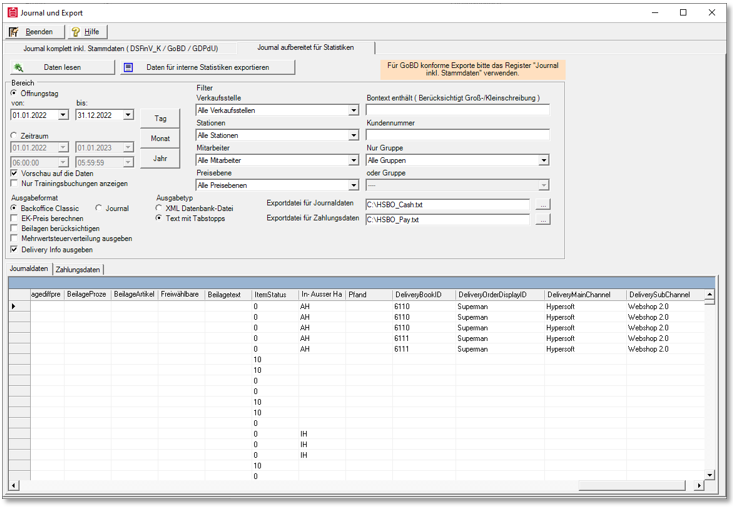
Back to the overarching topic: eSolutions Delivery / Collection